To better understand the difference between resampling an image and cropping an image in Photoshop CC, consider the following situation:
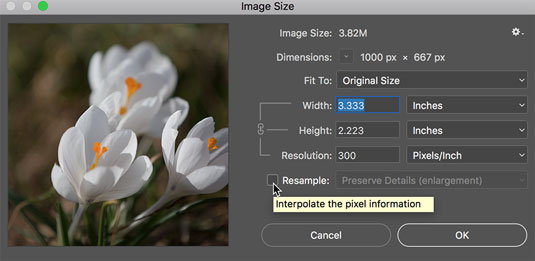 Cropping cuts away part of the image to meet a target size. Resampling retains the entire image, but shrinks or enlarges it to meet the target size.
Cropping cuts away part of the image to meet a target size. Resampling retains the entire image, but shrinks or enlarges it to meet the target size.
- A painter paints a picture. He paints it at whatever size he thinks is appropriate. (Or, perhaps, on the only piece of canvas he can afford on that particular day.)
- A patron likes the artwork, but the painting is too large for the frame that works best with the dining room table. Yeah, patrons can be like that, can’t they?
- The patron asks the artist to make the painting fit the frame.
- The artist decides between cropping and resampling. He can grab a pair of scissors and cut off some of the painting (cropping) or painstakingly re-create the painting from scratch at a smaller size. Thankfully, Photoshop does the “repainting” for you, using Image Size with its resampling algorithms.
- The artist charges the patron for the extra work. (Don’t forget this final, crucial step!)
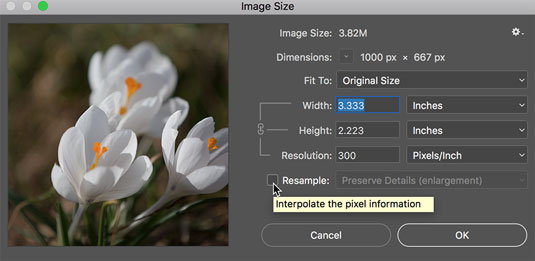 Cropping cuts away part of the image to meet a target size. Resampling retains the entire image, but shrinks or enlarges it to meet the target size.
Cropping cuts away part of the image to meet a target size. Resampling retains the entire image, but shrinks or enlarges it to meet the target size.





