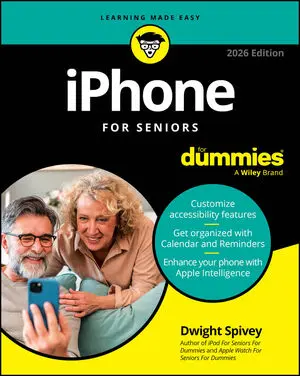Oops! Something went wrong while submitting the form.
Articles & Books From Cell Phones
Stay connected with friends and family using your device! Looking for a single, comprehensive, up-to-date guide to making the most out of your iPhone? In the newly revised iPhone For Seniors For Dummies, 2026 Edition, tech educator and expert Dwight Spivey walks you through the essential parts of owning and using an iPhone.
Discover the features that make iPhones so popular! From day one setting up your Apple smartphone to utilizing it for everyday purposes, iPhone For Dummies breaks down the latest happenings with your device. Experienced Apple expert and tech educator Guy Hart-Davis walks you through how to make phone and FaceTime calls; send texts, messages, and emails; get online; and browse the web.
Become smartphone savvy with Dummies Android Smartphones For Dummies is the all-new guide to Android phones with the familiar Dummies charm everyone loves. This book will give Android rookies a crash-course in how to use these popular phones. You’ll go beyond the basics of texting and taking photos—we’ll walk you through all the pro tips and tricks for customizing your phone, optimizing all your settings, using social media (safely), and making the most of apps and widgets.
Cheat Sheet / Updated 11-14-2024
This cheat sheet gives you a rundown of some of the most useful features and apps so you can find what you need to customize your iPhone’s behavior. See how to get the most out of Siri (your iPhone’s virtual assistant), review some favorite apps for news and weather, and discover several of the most popular apps for multimedia.
Cheat Sheet / Updated 11-01-2023
Your iPhone can be so much more than a communication tool to talk into. Aside from making calls and creating your contacts, you should make yourself familiar with the many options available on the iPhone touchscreen.You'll also want to be able to handle troubleshooting when your Apple device acts strangely or stops working.
Article / Updated 08-14-2023
Snapchat is a fun social media app primarily used for sharing photos. Popular for the effects that you can apply to your pictures, Snapchat is a great way to manipulate your images with wacky effects. Snapchat is available for iOS and Android. Here are a few ways you can apply effects to your photos using Snapchat: You can use Lenses to add effects (like the dog face) Filters lets you add colored tints to photos and decorate images with customized backgrounds You can add text, stickers, and emojis to your images Not sure what these mean?
Article / Updated 08-03-2023
The first time you turn on your iPhone, it will probably have been activated and registered by your cellular carrier or Apple, depending on whom you’ve bought it from. Follow these steps: Press and hold down the side button (found a little bit below the top of the upper-right side of newer iPhone models) or the top button (on the first-generation iPhone SE and earlier models) until the Apple logo appears.
Article / Updated 01-03-2023
A variety of iPhone models are on the market; it can be daunting when trying to decide which one you want to purchase. In this article, I focus on Apple’s newest models, the iPhone 14 series. If you’d like to explore others, Apple has a great tool on its website for making comparisons.The sizes of the latest iPhone 14 models vary: iPhone 14 measures 2.
Article / Updated 12-22-2022
Apple’s iPhone gets its features from a combination of hardware and its software operating system, which is called iOS (short for iPhone operating system). The most current version of the operating system, as of December 2022, is iOS 16.It’s helpful to understand which new features the latest models and iOS 16 bring to the table.
Cheat Sheet / Updated 11-17-2022
One of the best things about your Android smartphone is that it is, well, yours. Android gives you a number of ways to customize not only the look and feel of your phone, but also the way it works for you.From adding widgets to your home screen, disabling notifications from apps of your choosing, and setting tap and zoom accessibility settings, you can add a little personality to your Android smartphone and turn it into a unique device for a truly unique user experience.