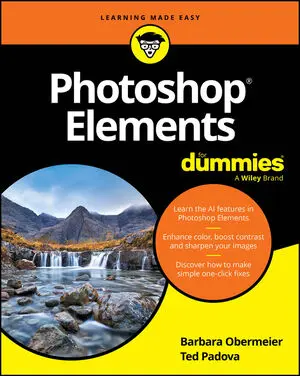You hear the term resolution a lot when working with digital images. Digital cameras have so-many megapixels of resolution; inkjet printers have so-much by so-much resolution; to work in Photoshop, your monitor must have a resolution of at least 1,024 x 768 pixels; when printing your images, you must use 300 pixels per inch (ppi) as your resolution (wrong!), but your web images must have a resolution of 72 ppi (again wrong!); and don’t forget your New Year’s resolution! Set a Mac’s resolution through the System Preferences (left), a PC’s resolution through the Control Panel (right).
Set a Mac’s resolution through the System Preferences (left), a PC’s resolution through the Control Panel (right).
In this wonderful world of digital imaging, you see resolution used in four basic ways:
- Image resolution: Image resolution is the size of your image’s individual pixels when you print.
- Camera resolution: Digital cameras capture each image in a specific number of pixels. Check your camera’s user guide or open one of the images in Photoshop and choose Image --> Image Size. Take a look at the number of pixels that your camera records for the width and for the height. Multiply the numbers together, divide by one million, and round off the result. (If you’re in the camera maker’s marketing department, make sure that you round up.) That’s the megapixel (MP) rating for the camera. Use it as a general guideline when shopping. But remember that a camera with lower resolution using an excellent lens generally produces a better print than a camera with more megapixels using a less expensive lens.
- Monitor resolution: Monitor resolution determines how many pixels are visible on-screen. Whether you use a Mac or a PC, you set the monitor resolution at the system level (as shown). When you use a higher monitor resolution, you get a larger workspace, but each pixel is smaller, which might make some jobs tougher. Experiment to find a monitor resolution that works just right for you.
- Printer resolution: Unlike the three preceding terms, printer resolution doesn’t involve pixels. Rather, a printer resolution tells you how many tiny droplets of ink are sprayed on the paper. Remember that it takes several droplets to reproduce a single image pixel — you certainly don’t need an image resolution anywhere close to the printer’s resolution!
 Set a Mac’s resolution through the System Preferences (left), a PC’s resolution through the Control Panel (right).
Set a Mac’s resolution through the System Preferences (left), a PC’s resolution through the Control Panel (right).