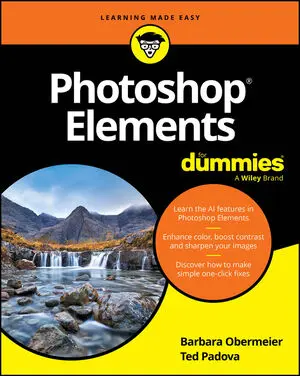- Each pixel is independent. You might think that you see a car or a circle or a tree or Uncle Bob in an image, but the image is actually only a bunch of little colored squares. Although you can read about various ways to work with groups of pixels, each pixel exists unto itself.
- Each pixel is square (except on TV). Really! Each pixel in a digital image is square except when you’re creating images for some television formats, which use nonsquare pixels. It’s important that you understand the squareness of pixels because you sometimes have to deal with those pointy little corners.
- Each pixel can be exactly one color. That color can change as you edit or alter the image, but each pixel consists entirely of a single color — there’s no such thing as a two-tone pixel. The following figure, at 3,200 percent zoom, shows each pixel distinctly.
- Smaller is better (generally speaking). The smaller each pixel, the better the detail in an image. (However, when you are preparing images for the web, you need smaller images that invariably have less detail.) If you capture an image of a house with an older cellphone camera and capture the same shot with a new DSLR (digital single-lens reflex camera — you know, one of the cameras with interchangeable lenses) that captures three or seven or fifteen times as many pixels — it’s pretty obvious which image has better detail. Take a look at the figure, which illustrates how lots more smaller pixels present a better image than do fewer-and-larger pixels.
 More pixels (top) means better detail. Note the zoom factors in the lower left of each window.
More pixels (top) means better detail. Note the zoom factors in the lower left of each window.Smaller pixels also help hide those nasty corners of pixels that are sometimes visible along curves and diagonal lines. When the corners of pixels are noticeable and degrade the image, you call it a bad case of the jaggies.
Keep in mind that the size at which an image can be printed — and still look good — depends on the number of pixels available. Sure, these days every cellphone seems to capture at least 10 megapixels, which is fine for 8x10 prints and perhaps even as large as 16x20 inches. But how about when your 10-megapixel pocket camera doesn’t have a long enough zoom to capture little Tommy’s exploits on the far side of the soccer field? That’s when you might need to crop and resample the image to increase the number of pixels.
- Pixels are aligned in a raster. The term raster appears regularly when you discuss images created from pixels. Raster, in this case, refers to the nice orderly rows and columns in which pixels appear. Each image has a certain number of rows of pixels, and each row is a certain number of pixels wide — the columns. Within the raster, the pixels perfectly align side to side and top to bottom.
- Every picture created with pixels is rectangular. Some images might appear to be round, or star-shaped, or missing a hole from the middle, but they aren’t unless you print them and grab your scissors. The image file itself is rectangular, even if it appears round. Pixels actually exist in those seemingly empty areas; the pixels are, however, transparent. When printing, the transparent areas show the color of the paper you’re using.