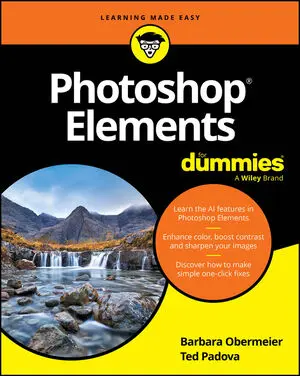Working with painting tools and gradients requires a way to define color in 32-bits. When you open the Color Picker while working with a 32-bit image, you’ll see something different. In Figure 20-5, the 32-bit Color Picker shows some additional features. In addition to working with HSB and RGB fields, color is defined with the Intensity slider. Think of “intensity” as “exposure.” It permits color values that go beyond RGB’s 255/255/255. Define the color and choose how light or dark the exposure is — it’s sort of a fourth dimension of color definition.
 The incredible range of 32-bit color requires a new way to define “color.”
The incredible range of 32-bit color requires a new way to define “color.”The bar at the top shows the last-selected color below and the current selection above. You can click any of the six previews to the left or the six to the right to jump to that color. You control how different each of the 12 previews is from the current color with Preview Stop Size.