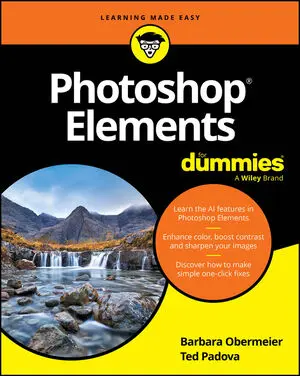Here are some tricks for working with layers in Photoshop CC if the Layers palette gets too crowded, or if you need to apply the same filter to multiple layers, streamline your Layers palette, or work with multiple layers as a single entity:
| To: | Do: |
|---|---|
| Merge the active layer into the layer below | Command+E/Ctrl+E |
| Merge all visible layers into the active layer | Command+Shift+E/Ctrl+Shift+E |
| Merge a copy of all visible layers into a new layer | Command+Shift+Option+E/Ctrl+Shift+Alt+E |