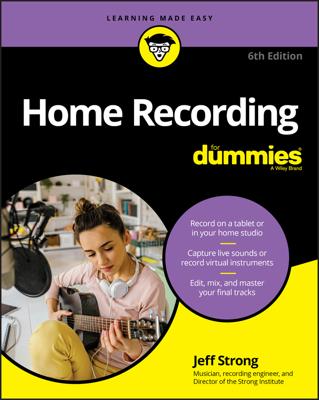MIDI channels allow you to designate which messages go to a particular machine. You can program each machine to receive messages on one or more of the 16 MIDI channels. For instance, you can set your drum machine to receive messages on channel 10 (the default channel for drum sounds) and set the sound module with the string sounds to receive data on channel 1.
You set the MIDI channels on your instrument by using the System Parameters menu. Check your owner’s manual for specific procedures.
After you assign your channels, your master keyboard sends the performance information for both the drum machine and the sound module playing the string sounds across one MIDI cable. Each receiving device responds only to the messages directed to the MIDI channel that it’s assigned to receive.
In this scenario, the sound module with the string sounds receives all the data from the master keyboard, responds to the messages on channel 1, and simultaneously sends the data from the master keyboard to the drum machine (via the sound module’s thru port). The drum machine receives the same messages from the master keyboard as the sound module but only responds to those sent for channel 10.
Having 16 MIDI channels allows you to have up to 16 separate instruments playing different parts at the same time. You may use 16 different devices or 16 different parts from the same device if you have a multitimbral sound generator.
You would think that each MIDI channel would be sent along its own wire in the MIDI cable, but this is not the case. Inside the MIDI cable are three wires. Two wires are used for data transmission, and one is a shield. MIDI messages are sent across the two wires using a channel code, which tells the receiving device what channel the data following the code applies to.
So a MIDI channel message, called a channel voice message, precedes each performance command.