First, all this scrambling and descrambling takes processing power away from other things, such as running the apps. The loss is hardly noticeable in most cases — your phone is awash in processing power — but you never know when it may come back to bite you.
After you encrypt your SD card, you can never switch it back to non-encrypted. With the Screen Lock options, you can use a PIN for a while, and then switch back to the pattern if you want, and live dangerously with the swipe option until you go to a password. Not so with the encryption option. You will never, ever, ever, ever get it back together.
If you encrypt your SD card and then forget your password, your SD card is toast. You won’t be able to use these files ever again. Likewise, if you ever need to reset your phone to factory default settings, it won’t remember how to talk to this SD card. Once again, toast is the word to describe the SD card and the data on it.If you’re sure that encryption is for you, here are the steps:
1. From the Lock Screen and Security screen, tap the Other Security Settings link.
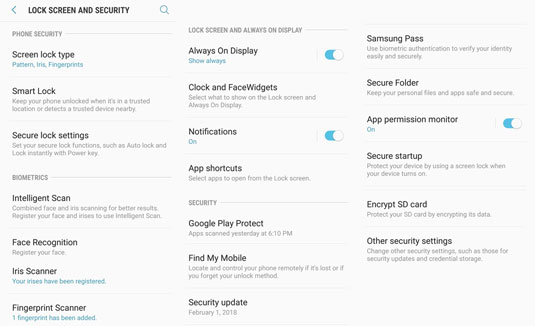 The Lock Screen and Security options.
The Lock Screen and Security options.2. Tap the Encrypt SD Card link.
Doing so brings up the warning screen, as shown.
As the screen says, have your battery nicely charged, say, at 80 percent or higher, and an hour set aside when you don’t need to use your phone.
3. Tap the Encrypt SD Card option.And off it goes… .
 The encryption warning screen.
The encryption warning screen.




