Featured Electronics Books

iPad For Seniors For Dummies, 2025 - 2026 Edition
The perfect start-to-finish guide for iPad that anyone can use iPad For Seniors For Dummies, 2025-2026 Edition is an up-to-date and straightforward guide for anyone who wants to know how to use one of Apple's famous tablets without all the muss, fuss, and jargon of more complicated resources. In this book, you'll find easy-to-read type, crisp figures and illustrations, and down-to-earth instructions that show you exactly how to get set up, customize your device, connect to the web, chat with your friends and family, listen to music, watch videos, download apps, and much more. You'll learn how to secure your tablet, so your data and privacy remain safe. You'll also discover how you can use your iPad to get organized, plan your schedule, and even connect to your home Wi-Fi. Inside the book: Watch movies, FaceTime with your family and friends, and access Facebook and other social media Learn to use your Apple accessories—like a keyboard, headphones, or your Apple Pencil Pro—with your iPad Hook up your email and instant messaging to your iPad so you can stay connected on the go Perfect for anyone with a new iPad who's looking to get started on the right foot, iPad For Seniors For Dummies is also a can't-miss read for those in the senior crowd who have used iPads before and are looking to brush up on the basics—and the latest updates—of one of Apple's most popular products.

Electronics All-in-One For Dummies
Open up a world of electronic possibilities with the easiest "how-to" guide available today If you're looking for a new hobby that's tons of fun—and practical to boot—electronics might be right up your alley. And getting started has never been easier! In Electronics All-in-One For Dummies, you'll find a plethora of helpful information, from tinkering with basic electronic components to more advanced subjects like working with digital electronics and Arduino microprocessors. Whether you're just getting started and trying to learn the difference between a circuit board and a breadboard, or you've got a handle on the fundamentals and are looking to get to the next level of electronics mastery, this book has the tools, techniques, and step-by-step guides you need to achieve your goals—and have a blast doing it! You'll learn: Critical safety tips and strategies to keep yourself and your environment protected while you work Useful schematics for everyday devices you can put to work immediately, like animated holiday lights and animatronic prop controllers How to work with alternating current, direct current, analog, digital, and car electronics, as well as Raspberry Pi technologies Perfect for anyone who's ever looked at a circuit board and thought to themselves, "I wonder how that works?", Electronics All-in-One For Dummies is your go-to guide to getting a grip on some of the coolest electronic technologies on the market.
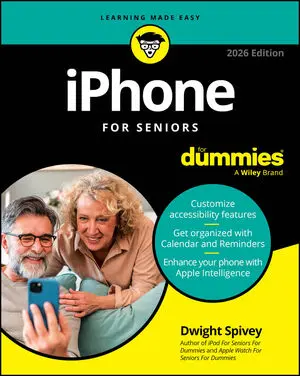
iPhone For Seniors For Dummies
Stay connected with friends and family using your device! Looking for a single, comprehensive, up-to-date guide to making the most out of your iPhone? In the newly revised iPhone For Seniors For Dummies, 2026 Edition, tech educator and expert Dwight Spivey walks you through the essential parts of owning and using an iPhone. Starting from the beginning, Spivey explains how to choose the iPhone model that's right for you based on your needs, how to set up your iCloud account, and how to adjust accessibility features that make your phone easier to use. Learn how to choose and access the apps that let you text, call, email, and surf to your heart's content.This book delivers step-by-step instructions to personalizing your phone and getting more utility out if it, whether that means keeping tabs on your well-being with the Health App, customizing your notifications, or staying organized with the Calendar, Clock, and Reminders apps.iPhone For Seniors For Dummies, 2026 Edition also offers:Video and audio calling tutorials, including instructions for using FaceTime to call family and friendsTips for making your phone more fun, including how to find and download new games, watch videos, and browse the webTutorials on how to use your phone to organize your life and make you more productiveFeaturing large print, clear illustrations, and a special focus on tips and content especially relevant to seniors, this easy-to-read book gives new and experienced iPhone users an accurate resource that will help you get the most out of one of the most popular pieces of technology in the world.






