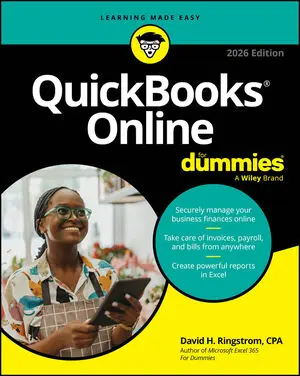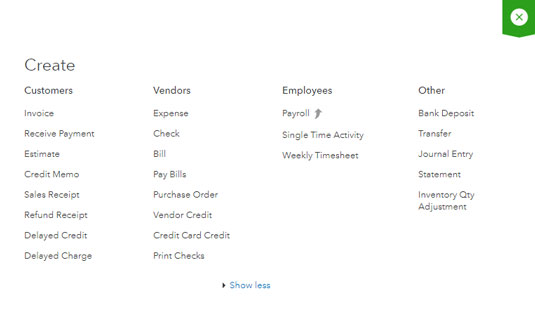
Click the plus sign (+), which then changes to an X, to open the Create menu and select a transaction to create.

Click the magnifying glass to view a list of recent transactions and to search for transactions. To open a recent transaction, click it to open it in its transaction window. Type any identifying information or click Advanced Search to specify more detailed search criteria.
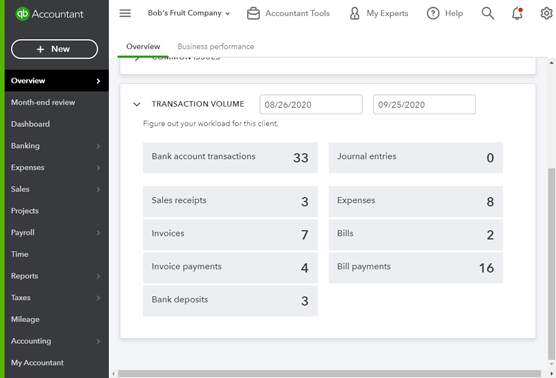
Click the Gear button to display the Gear menu, which helps you perform a variety of tasks in QBO other than entering transactions.