One of the main purposes of Google Drive is to store your files, not only for safekeeping, but also so that you can access them from anywhere — on multiple computers, on your smartphone, or on your tablet.
Upload files from your computer
You can upload files a couple of different ways to Google Drive.
On your computer, sign in to Google Drive. If you have already set up folders on your Drive, navigate to the folder in which you want the file to live. If not, you can upload the file to the root of the Drive.
Click the New button on the left side of the screen.
Choose File Upload (see Figure 1).
In the File Upload dialog box, navigate to the file you want to upload on your hard drive and click Open. You can select multiple files with the Shift or Control key (or the Command key on a Mac).
At the bottom of the screen, you see the upload progress box. The box will say, “Uploads completed” when finished.
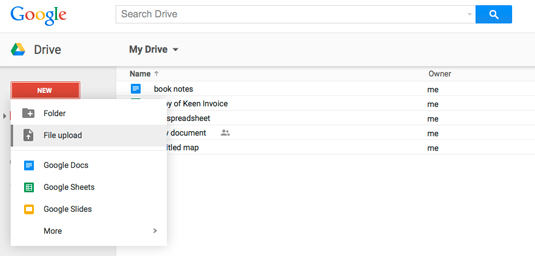
If you don’t want to go through the File Upload box, you can drag and drop the file onto your Google Drive. Just locate the file on your hard drive and drag the file to the browser window. You’ll see a big, pulsating blue circle that says, “Incoming! Drop your files to instantly upload them to Drive.” Release the mouse and the file transfers to your Drive.
Upload files from your smartphone or tablet
You can use the Google Drive app for iOS and Android to upload files to your Google Drive. First, download the app from the App Store or the Google Play Store, and sign in to your account.
After you sign into your Google Drive account in the app, click the red circle with the plus sign at the bottom of the screen.
Choose Upload.
In the Open From dialog box, choose where the file is located, such as Images or Downloads.
Tap the file you want to upload. The file is transferred.






