When used correctly, hashtags can be a powerful asset for a business on Instagram. But, they won’t be very helpful if you aren’t able to use them when you need them or see how they are faring in the world of social media. Keep reading and discover how to store and track Instagram hashtags.
Storing Instagram hashtags for later
If you plan on using hashtags regularly, typing them into your phone by hand will quickly become tedious. Following are a few work-arounds for this problem:- Notes: The Notes app is preloaded on iPhones, and similar apps like ColorNote or Evernote are available for download on Android phones. Create a new note for different categories or products, and then list up to 30 hashtags. Before you tap Share on your post, go over to your note and copy the desired hashtags. Tap Share and open a comment to paste the hashtags.
- Email: Another easy solution is to email yourself lists of hashtags. Simply open a new email, use the hashtag category in the Subject line, and then type up to 30 hashtags. Create several emails with different hashtag lists, and then store them in a special email folder to retrieve and cut and paste quickly and easily.
- Tailwind: A complete all-in-one solution, the Tailwind app offers hashtag saving, plus content management for Instagram and Pinterest. You can upload your content, schedule it, get hashtag suggestions, save hashtag lists for later, and measure analytics. Unlike the Notes app or email, Tailwind is not free. Accounts including hashtag saving start at $9.99 a month.
If you regularly string together the same hashtags, use predictive text on your phone to populate a set of hashtags. That way, you won't need to store them in a separate location.
Tracking hashtag analytics for Instagram
If you’d like in-depth reporting about which hashtags are performing best for you, many apps can help. The three most popular apps for hashtag analytics follow:- Iconosquare: This all-in-one app can not only monitor hashtag performance but also serve as your content management system to store, schedule, and post content. For hashtags specifically, you can see how each hashtag you use affects engagement; discover your most influential posts by hashtag; view the most influential people using a particular hashtag; and see the location of most of the people who are viewing a hashtag. Iconosquare tracks Instagram only and starts at $261/year if you include the hashtag-tracking features.
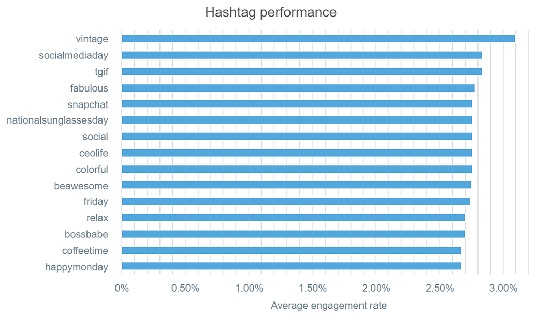 © Iconosquare
© Iconosquare
Iconosquare offers several ways to track hashtag analytics. - Sprout Social: Sprout Social's Instagram integration includes scheduling, engagement tools, and access to rich analytics. Using Sprout's all-in-one platform you can plan content and post to your Instagram profile, respond to comments on your posts, and monitor and engage with people. You can also see your outbound hashtag performance, which rates your most used hashtags and your most engaged hashtags. Finally, you can search hashtags to see campaign results for contests that collect user-generated content tagged with your branded hashtag. Sprout Social is a robust solution and starts at $99/month.
 © Sprout Social
© Sprout Social
Sprout Social can display your most used and most engaged hashtags. - Tailwind: Tailwind is a content management system tailored to Instagram and Pinterest only. It provides many ways to track hashtags, including the following: daily activity, engagement, and trends; popular topics and hashtags related to your brand; which photos are getting the most likes and comments by hashtag; where hashtags are working better geographically; and suggestions for related hashtags to use. Unfortunately, these features are available only at the Enterprise level (price not listed), which may be more than you want to spend if you're a small-business owner.
 Tailwind offers several in-depth hashtag analytics, but only at the Enterprise level.
Tailwind offers several in-depth hashtag analytics, but only at the Enterprise level.






