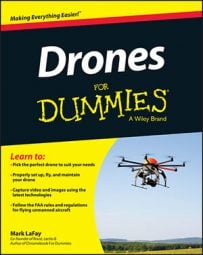Before drone technology advanced to where it is today, getting cinematic-quality aerial video footage required expensive equipment and crew. Heck, a lot of the really great aerial shots are captured with helicopters or airplanes. That simply isn’t an option for the hobby videographer.
Thankfully, expensive photo shoots are a thing of the past thanks to drones. For under $1500, you can have a high-powered aerial setup that will capture spectacular footage. Before you grab your equipment, though, you need to consider all the factors that will help you have a successful shoot.
Pick the best location and time
Before you do anything, you need to pick the right location and time for your shoot. Choose a location that is free of pedestrian traffic. A wide open space like a field is ideal, but if you are looking for an urban setting for your shot, you will want to make sure you avoid large groups of people.
It isn’t illegal to fly your drone in the city, but if you have a mishap and your drone comes crashing down into people or their things, you could be looking at a lawsuit.
You also want to make sure that you pick a time when there is good weather. Sunny, 60 degrees (F), and no wind are the makings of a great day. The most critical weather variable is that there is no wind. Wind makes it harder to keep your drone under control. Wind also eats up your batteries and makes your footage suffer in quality.
Use the best drone and camera for the location
Make sure you are using the best drone and camera for your location.
Parrot AR drone and DJI Phantom drone: The Parrot AR drone is great for indoors because it is light and it has propeller guards, which makes it safer to use in confined spaces containing people. The DJI Phantom drones are great for use outside.
GoPro camera: For great footage, use a drone that has support for an add-on camera. GoPro is the ideal compact format camera for footage. Unless you have boat loads of cash, you probably won’t have a drone big enough for a DSLR camera or RED Scarlet or other EPIC video camera. GoPro cameras are fantastic because they are light, powerful and versatile.
3-axis gimbal: Whatever camera you use, make sure you use it with a gimbal. 3-axis gimbals provide the most stable footage by accounting for the different movements of the drone (forward, backwards and side to side). As your drone moves through the sky your gimbal will keep the camera in a fixed position regardless of how the drone moves.
Dampers: Mount your gimbal with plenty of shock absorbing dampers. Drones make a ton of vibration so these shock absorbers will help you a lot. You also want to make sure that all of your propellers are balanced so that your motors do not produce any avoidable vibration.
Select the correct camera settings
Be sure to set your camera to have a high frame rate. High frame rates like 60fps or better will help you avoid rolling shutter effect, an effect that makes your video footage have a Jell-O-like movement. Capturing footage at 1080p is full HD, which is the minimum resolution you should shoot in. Everything is HD these days.
If your camera can support higher than HD like 2k or 4k at frame rate of 30fps or higher, you have more options in post-production to crop your video and reduce shake without losing quality of the video footage.
Remember practice and patience
No amount of gear and fine-tuning will make your footage look awesome if you are a terrible pilot. Here is when patience and practice benefit you greatly.
Avoid sudden movements: Make slow movements with your control sticks to avoid jerky motions.
Use advanced pilot modes: Use advanced pilot modes so that you can reduce the number of flight control variables that you need to manage otherwise. For instance, altitude hold mode allows you to focus on your movements forward, backward, and side-to-side without having to worry about maintaining altitude.
Keep your drone out of the shot: If you can stream your video, check it periodically to make sure that as you are moving forward or backward you aren’t inadvertently getting parts of your drone in the footage.
When you move in any one direction, your drone must slow down some of the propellers and speed others up to cause the pitch of the craft to change so that the direction of the airflow is such that the drone can move in the desired direction. The harder you move in one direction, the greater the angle of your drone and the higher the likelihood that your drone may dip into your camera’s field of view.
Edit your footage: Play around with your drone to get a feel for how it flies and how your flying impacts your footage. Once you are done shooting, edit your footage using Adobe Premier, After Effects and SpeedGrade. These software tools will help you reduce shake, color correct and even remove fish-eye distortion that is common to GoPro footage.
Remember, practice makes perfect. So go fly!