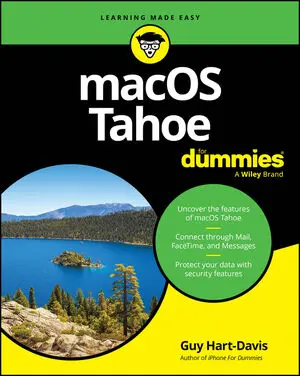Oops! Something went wrong while submitting the form.
Articles & Books From Operating Systems
Get up to speed on the latest macOS updates and features macOS Tahoe For Dummies is your up-to-date guide to the operating system that brings your Mac computer to life. Experienced macOS expert and educator Guy Hart-Davis walks you through a comprehensive set of instructions for navigating your Mac's features and capabilities.
A deep dive into the Windows, for beginners and advanced users alike Windows 11 All-in-One For Dummies, 2nd Edition is your most thorough source of information on the world's #1 computer operating system. This 800+ page reference guides you through the art of navigating the Windows interface, setting up personal accounts, and digging into the menus, settings, and features that you need to become a power user.
The top-selling Windows book for the older and wiser crowd Windows 11 For Seniors For Dummies, 2nd Edition delivers fluff-free information on making the latest version of Windows work for you. You'll get clear guidance on the basics, troubleshooting tips, and advice for staying safe while you use Windows to get online.
Learn the ins and outs of macOS with the top-selling Dummies guide macOS 2025 For Dummies is here to help you get acquainted with the operating system that makes your Mac computer go. Get easy-to-follow instructions for doing everything you need and taking advantage of the hottest features. If you've just jumped on the Mac bandwagon, veteran macOS writer Guy Hart-Davis shows you how to get started with Desktop and Finder.
Cheat Sheet / Updated 11-04-2024
Six years after saying Windows 10 was the “last” version of Windows, Microsoft released Windows 11 on October 5, 2021. Fast forward three years, and Microsoft has unveiled the second iteration, dubbed Windows 11 2024 Update. Discover tips to help you work with the latest edition of Windows, Windows 11, as well as shortcuts to work more quickly and efficiently.
Take control of your Windows 11 experience, the easy way With millions of copies sold over 18 editions, Windows For Dummies is the all-time best selling tech reference—and there’s a reason. Windows 11 For Dummies, 2nd Edition brings you up to speed on the latest version of Windows, so you can make your PC operate the way you need it to with no guesswork.
Make friends with macOS Sonoma thanks to simple, Dummies-style instructionsmacOS Sonoma For Dummies is the go-to guide for finding your way around Apple’s laptop and desktop operating system. For first-time Mac owners and longtime Apple aficionados alike, this book covers the essentials you need to navigate macOS Sonoma with ease.
Cheat Sheet / Updated 11-01-2023
So, you’re using a Mac running macOS Sonoma? Good job! This Cheat Sheet gives you a handy reference of keyboard shortcuts that can save you time, teaches you how to navigate the "Save As" dialog using the Tab key, explains a straightforward protocol for backups, tells you how to burn CDs from the Music app, and warns you about six moves to avoid at all costs.
Article / Updated 08-10-2023
You can transfer files yourself if you're moving from a Windows 7, 8, 8.1, or 10 PC. You can do this with a combination of a Microsoft account and the built‐in File History backup program in Windows. You tell the program to back up your old PC's files, and then you tell your new PC's program to restore the files.
Cheat Sheet / Updated 05-08-2023
Whether you’ve purchased a new Mac with macOS Ventura pre-installed or you’ve upgraded from a previous version of macOS, you’ll find that Ventura makes your computer easier to use and offers myriad improvements to make you more productive.This Cheat Sheet includes information on things you should never do to your Mac; a compendium of useful and timesaving keyboard shortcuts; recommendations for backing up data; and website recommendations for smart Ventura users.