Action photography requires a fast shutter speed — and a fast trigger finger. Luckily, the Canon EOS Digital Rebel has a Drive (or burst) mode, which records a continuous series of images as long as you hold down the shutter button. If you want to get great pictures of a quick-moving subject, the Drive mode is a terrific way to start.
Drive mode determines how you trigger the actual image capture and what happens after you take that step. The default setting is Single, which records a single image each time you press the shutter button completely. In other words, this is normal-photography mode (and the default setting for all fully automatic modes except Sports and Portrait). You can see which Drive mode is currently selected by inspecting the Shooting Settings screen (press the DISP button). Look for the Drive mode symbol in the area labeled below.

Burst mode, as it is more typically called, comes when you use the Continuous setting. Continuous mode records a continuous series of images as long as you hold down the shutter button. On the Rebel T1i/500D, you can capture just about 3.4 shots per second. Obviously, this mode is great for capturing fast-paced subjects, which is why it’s the default setting for Sports mode. It’s also selected for Portrait mode, which is a great benefit if your subject is the fidgety type.
To change your Drive mode when using an advanced exposure mode, use the left cross key on the back of the camera
After you press the left cross key, you will see the following screen. Using the left and right cross keys, move to the icon representing Continuous mode (it looks like a stack of pictures), shown second from the left, below, and press Set.
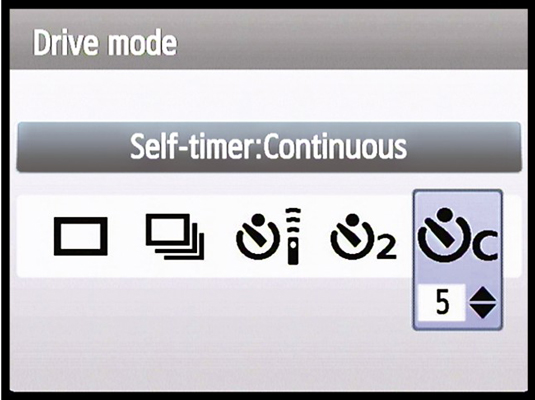
This Drive mode will remain in force until you change it or switch to an exposure mode for which the selected Drive mode isn’t available.
Keep in mind that some camera functions can slow down the continuous capture rate. For example, when you use flash or enable the High ISO Noise Reduction feature, you typically can’t achieve the highest burst rate. The speed of your memory card also plays a role in how fast the camera can capture images. In other words, consider 3.4 shots per second a best-case scenario.
Drive mode also allows you to use a variety of self-timer settings as well as a remote control.






