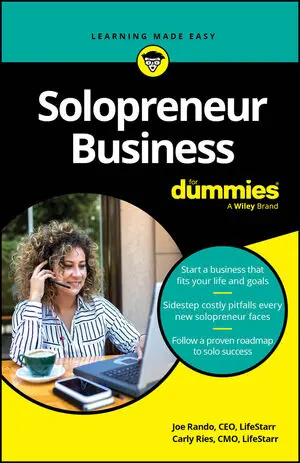You can select from several content-distribution services to syndicate (copy) your content from one social media service to another. All the services work roughly the same way, but each has its own peculiarities. Choose the one that's the best fit for you.
Some free plugins are available for WordPress for this purpose. Another good resource is IFTTT.
Reconfigure your settings on content-distribution tools whenever you decide to add or drop a social media service or create a new, special-purpose group for marketing purposes.
Buffer
An easy-to-use app, Buffer allows you to preschedule content distribution to multiple social media platforms. It uses its own built-in link shortener to gather and compare data about the performance of posts on various channels.Hootsuite
Self-described as "the leading social media dashboard," Hootsuite has expanded from its origins as a way to manage only the Twitter experience. From scheduling to stats, Hootsuite now integrates more than 35 social media channels, allowing multiservice postings from one location to Twitter, Facebook, LinkedIn, Foursquare, Google +, Instagram, YouTube, and your blog, among others.OnlyWire
OnlyWire updates up to 50 social networks simultaneously. It also passes updates between WordPress sites, RSS feeds, and social media channels.OnlyWire also offers several handy mini-apps to facilitate sharing items quickly:
- A developer API to custom-program content exchanges among your social media channels
- A Chrome toolbar add-in that lets you quickly share web pages you like with your Facebook and Twitter accounts
- A WordPress plug-in that automatically submits your WordPress posts to the social media services you've selected
- An app to deliver material from RSS feeds to your selected social media channels