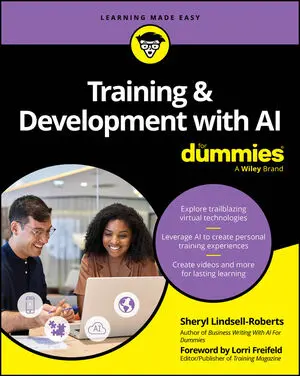What a challenge you have when crafting a business story, especially if all you have is data. First, you have to aggregate the data together and then you have to assemble it into meaningful information. After that, you have to figure out what knowledge — concepts — it communicates and how to bring about enhanced understanding. Finally, you need to move to wisdom: increasing the effectiveness of people’s actions.
This continuum is commonly called the DIKW Model, or Wisdom Hierarchy.
Let’s look at a simplified version of this continuum as a visual metaphor for baking a cake. It goes like this:
Picture 1: A bowl of flour and a separate bowl with four eggs. This is your data.
Picture 2: A freshly baked two-layer cake cooling on a rack. Your data has now turned into meaningful information.
Picture 3: Each layer of the cake now has white frosting on it. Your information has now been decorated for presentation.
Picture 4: An empty plate with a few remaining cake crumbs. Your cake has now been ingested; the result is knowledge.
If you were to extrapolate to wisdom, you’d have to ask yourself what could you now do differently and more effectively having eaten the cake?
Create compelling visuals
There is a difference between sense-making and meaning-making. Here’s a beginning list of commonly used sense-making tools that folks tend to use when illustrating their data and information — often these are enhanced with various colors, sizes, and layouts:
Proportions
Axes
Shapes
Flow
Matrixes
Comparisons
Distributions
Correlations
Densities
Mapping
Charts, graphs and graphic lines
Dimensions
Patterns
Bar values
Stacking
Connectors
Data visualization isn’t about displaying numbers. Data visuals help explain complicated material in a simple way. Because data arrives in a messy, raw state, your job is to find a way to organize it visually. It needs to come together in a way that shares a story and potentially makes a point.
Some data visuals don’t need to make a point. They might promote a cause or point of view. Some data can be displayed such that we get it by simply viewing it — so beginnings, middles and ends don’t apply. It is designed to provide information.
But if you want to use data and data visualization to move people to action, then melding story and data together is essential. Here are some guidelines:
Show, don’t tell.
Leverage the power of images and imagery. When creating your visuals with words, at some point turn off or remove all of the text to see if your piece still tells a story. Words can be a crutch.
Decide what you really want to happen when presenting the visual.
Do you want to relay knowledge or understanding? Promote interaction and sharing between people? Cause a strong emotional reaction?
Never assume that your graphics in and of themselves are going to tell anyone anything.
Graphics are often treated as mere are eye candy. People like eye candy. Just don’t sacrifice your story to eye candy.
If the data tells a great story, pictures and graphics don’t need to be slick.
If they’re too flashy, they can be distracting and undermine the story you’re trying to tell. It’s easy to get caught in the trap of thinking that the data is what needs emphasis, when the real key to success is the story about the data. This is no different than where you place emphasis when you say the word syllable (sy-LLAB-le or SYL-la-ble).
Information graphics, or infographics, are a popular way to present complex and significant amounts of data, information, or knowledge graphically. They can be educational, humorous, controversial, or newsworthy.
Many infographics present a problem but no resolution. Without a resolution, the data doesn’t stick. Sometimes, viewers are left to their own devices to finish interpreting the data and make it meaningful and applicable to their own lives. Add these story elements to enhance meaning-making and overall value:
Relatable characters: Connect insights to individual characters.
Problem-resolution displays: Either show a solution or offer ways to shift/change/act on an issue so it’s resolved.
Story triggers: Use words or graphics that spark a story within the mind of the viewer.
Metaphors: Compare data to something that’s symbolic of something else.
Novelty or cleverness: Say something surprising about your data/information.
Contrast: Use vivid examples to emphasize differences.
Emotions: Make your audience feel something about the data.
Movement through time: Show how change happens.
Story arc: Show the shift in awareness that occurs.
Key message and action statement: Make the story meaningful by the end and give listeners concrete steps to take.
Find the key message: Data into meaning
You still have to find a way to inspire people to action (wisdom) when you craft a story that’s all data. When you’re presenting lots and lots of data — which implies complexity — keep the chaos associated with it very low. Get rid of anything that smacks of confusion, disorder, or messiness.
Move to action when data’s involved
Let’s take the key message for this infographic and follow it with a transition and an action statement specific to it. Make sure you tailor this to your audience.
Now, let’s go back to your data-rich story. Ultimately, you want to have one or more of the following outcomes happen as a result of it:
Did the audience understand the context of the data and its interpretation?
Did the data and the story build credibility and trust?
Did it evoke an emotional response? Did the audience learn faster or better?
Did it spark any personal insights, new questions, or a-ha moments?
Did the audience share or talk about the visualization or data story? Were they able to confidently retell the story to others?
Did they feel they could make an informed decision? Was it persuasive? Did it lead to their knowing what action to take?