To copy formatting in Word 2016, you use the odd-looking Format Painter. It's not a whisk broom, and it's definitely not a shaving brush. No, it's a paintbrush. Not only that, but it's also a special paintbrush — one that steals text and paragraph formatting by borrowing it from one place in your document and splashing it down in another. It's the Format Painter, and here's how it's used:
Place the insertion pointer in the midst of the text that has the formatting you want to copy.
Think of this step as dipping a brush into a bucket of paint.
Click the Home tab.
In the Clipboard group, click the Format Painter command button.

The mouse pointer changes to a paintbrush/I-beam, as depicted here. It's used to select and reformat text.
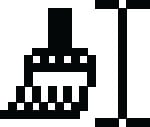
Hunt for the text you want to change.
Select the text.
Drag over the text you want to change — to "paint" it.
Voilà! The text is changed.
The Format Painter works with character and paragraph formatting, not with page formatting.
To change the formatting of multiple bits of text, double-click the Format Painter. That way, the Format Painter mouse pointer stays active, ready to paint lots of text. Press the Esc key to cancel your Dutch Boy frenzy.
If you tire of the mouse, you can use the Ctrl+Shift+C key combination to copy the character format from one location to another. Use the Ctrl+Shift+V key combination to paste the character format.
You can sorta kinda remember to use Ctrl+Shift+C to copy character formatting and use Ctrl+Shift+V to paste, because Ctrl+C and Ctrl+V are the copy-and-paste shortcut keys. Sorta kinda.
Don't confuse the Format Painter with the highlighting tool, found in the Font group.

