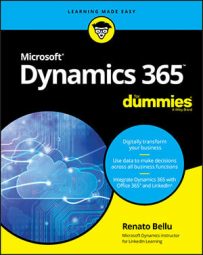Tiles are of these types:
- Standard: Standard tiles have a title (label) but do not show any additional information.
- Count: Count tiles display a number that is updated by a query that refreshes periodically.
For example, there is a count tile in the Manage Customer Credit and Collections workspace called Sales Orders on Hold. This tile shows the number of sales orders in the system that are currently in a hold status. When you click on the tile, you are taken to a list of those sales orders that are on hold.
- KPI: KPI stands for key performance indicator.
Key performance indicators are metrics that you use to evaluate the status of important aspects of your operations.
For example, a key performance indicator for many companies is the number of orders shipped today, or the total currency value of today’s shipments or this week’s sales, and so forth.
The KPI tile shows a summary or grand total for the metric it is tracking; for example, the Total Sales Today KPI might read $25,000.
When you click a KPI tile, you are taken to an expanded view of the KPI report.
- Link: Link tiles have a title (label) but as with a standard tile, they do not convey any information; however, unlike standard tiles, link tiles map to a URL (website address).
When you click a link tile, your web browser launches a new webpage taking you to the URL specified by the tile; these links can take you to an external website outside of Dynamics 365 proper.