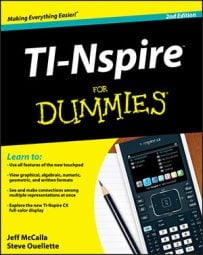Your TI-Nspire Handheld comes with two USB cables. One cable has a standard USB connector on one end and a small Mini-A USB connector on the other end. This cable is used to communicate between the TI-Nspire Handheld and the computer.
The other cable has the small Mini-A USB connector on both ends. This unit-to-unit cable can be used to transfer files between two TI-Nspire Handhelds. To connect two handhelds, follow these steps:
Insert one end of the unit-to-unit cable into either handheld and press firmly to establish the connection.
Insert the other end of the same cable into the second handheld. Press firmly.
To send a document or folder, follow these steps on the sending handheld:
Press [ON]→My Documents to enter the My Documents view.
Highlight the document or folder you want to send and then press [MENU]→Send.
The file transfer begins automatically. When the process is complete, you see screens similar to those shown in the first two screens here.
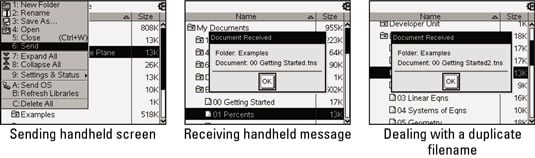
The third screen shows what happens if the receiving calculator already contains a file with the same name — TI-Nspire appends a number after the filename and doesn’t overwrite the original file.
No action is required on the part of the receiving handheld. In fact, it doesn’t even need to be powered on; it turns on automatically when the unit-to-unit cable is attached.
The sending handheld always puts a sent document in a folder on the receiving handheld that has the same name as the sender’s folder. If no such folder exists on the receiving handheld, the sender creates a folder with this name.
Here are some other rules that are followed when sending documents from one handheld to another:
The maximum length for a document name is a 255 characters. If the document already exists with the same name on the receiving handheld, the filename is truncated to allow for renaming the file.
All variables associated with a sent file are included in the transferred file.
If a problem arises (usually because the cables aren’t pressed in fully), the transmission times out after 30 seconds.