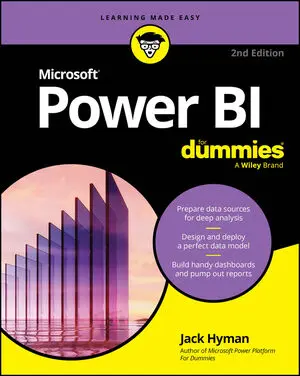
Microsoft Power BI For Dummies
Overview
Make smarter business decisions with Microsoft PowerBI
Microsoft PowerBI For Dummies gives you the foundation you need to use this powerful software platform to manage your data and gather insight for making better decisions. With PowerBI, you can visualize, model, and interpret large datasets, quickly revealing insights that once took weeks to dig out. This book takes you through the basics of getting your data ready, preparing your analysis, and creating reports. Then, you'll dig into more advanced features using DAX—the PowerBI programming language—even if you have no prior programming experience. This edition covers the latest updates to the software, including AI integration, enhanced customization, and improved real-time collaboration tools.
- Transform raw data into meaningful information and make data-driven decisions
- Import datasets and create dashboards, visualizations, and reports
- Use the Copilot AI assistant to speed up workflows and simplify tasks
- Integrate PowerBI with other Microsoft services like Excel and Azure
Businesses of all sizes can use PowerBI to manage their data. With Microsoft PowerBI For Dummies, you can quickly and easily set up PowerBI, learn the fundamentals, and handle complex reporting.
About The Author
Jack Hyman is the founder and principal of HyerTek, a consulting firm providing IT management and implementation services to government and educational institutions. He manages leading cloud platforms and analytics tools from Microsoft, Amazon, Salesforce, and others. Jack is author of several business technology titles in the For Dummies series including Microsoft Power Platform For Dummies and Tableau For Dummies.







