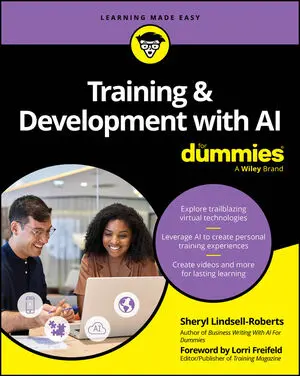You can use missions and tracks to guide players through a gameplay experience or to encourage ongoing participation. Just as a mission is a series of rewards strung together, a track — often used in the community expert and gentle guide frameworks — is a series of missions strung together in your gamification system.
Configuring a mission is a simple matter of stringing together a series of existing rewards in whatever order you prefer. You can also name the mission and indicate the mission type — progression or random. If you like, you might include an image for the mission, as well as text to describe the purpose of the mission and the number of points you will earn if you complete it.
Optionally, you can configure these additional properties:
Whether the mission can be completed more than once
How many times the mission can be completed
When the mission should be made available
You create a track by adding active missions to it. As with creating missions, you must also name the track and specify whether it’s a progression (ordered) or is random (unordered) in nature. As with missions, you can include an image for the track as well as text to describe the purpose of the track. Optionally, you can specify a time interval in which the track must be completed.