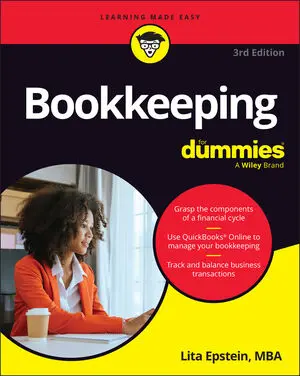More than 50 different types of accounting software programs are on the market, and all are designed to computerize your bookkeeping. The more sophisticated ones target specific industry needs, such as food services or utilities, and can cost thousands of dollars.
To check out those options, visit Find Accounting Software, where you can browse for accounting software that’s grouped by industry — 34 industries to be exact, from Agriculture to Food Distribution to Utilities.
Luckily, as a small businessperson, you probably don’t need all the bells and whistles offered by the top-of-the-line programs. Instead, three basic software programs — Bookkeeper 2014, Sage 50 Pro (formerly known as Peachtree Accounting), or QuickBooks Pro — can meet the needs of most small business people.
Using one of these three systems, you can get started with an initial investment of as little as $40. It may not be fancy, but basic computerized accounting software can do a fine job of helping you keep your books. And you can always upgrade to a more expensive program, if needed, as your business grows.
The most affordable of the three programs is Bookkeeper, which can be priced as low as $31 at various Internet sites. QuickBooks and Sage 50 both offer simple systems. QuickBooks Online Simple Start and Sage 50 First Step can get you started for under $100.
But if you can afford it, step up at least to QuickBooks Pro 2014 or Sage 50 Pro. The costs vary depending on the number of people you want to have access to the software, but you would need to expect to pay at least $200 more.
Accounting software packages are updated almost every year. That’s because tax laws and laws involving many other aspects of operating a business change so often. In addition, computer software companies are always improving their products to make computerized accounting programs more user-friendly, so be sure that you always buy the most current version of an accounting software package.
No matter what computerized system you choose, always be sure that you set up a daily backup plan to save your data in another location. This may be an external hard drive or an online backup system. That way if your computer crashes you won’t lose all your accounting data.