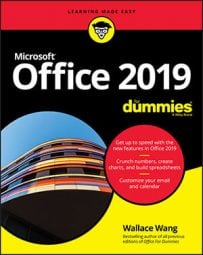| Mouse Button Used | Action | Purpose |
| Left mouse button | Click | Moves the cursor, highlights an object, pulls down a menu, or chooses a menu command |
| Left mouse button | Double-click | Highlights a word or edits an embedded object |
| Left mouse button | Triple-click | Highlights a paragraph |
| Left mouse button | Drag | Moves an object, resizes an object, highlights text, or highlights multiple objects |
| Wheel mouse button | Click | Automatically scrolls a document when you move the mouse up or down |
| Wheel mouse button | Roll | Scrolls a document up or down |
| Right mouse button | Right-click | Displays a shortcut pop-up menu |