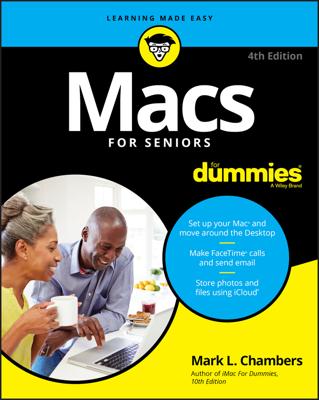The iMessage service lets you send and receive free and secure messages on your Mac, iPhone, iPad, and iPod touch with folks who have one or more of these devices. They’ll either get your message on their mobile device or the next time they open Messages on their Macs.
When you’re available to chat as part of an IM conversation, you may see a buddy list that has a bunch of visual status cues. Your buddy may have included a mug shot, perhaps through Photo Booth. Or buddies may express themselves through small images called buddy icons. You can even animate these icons in OS X.
How you communicate depends on which of the icons you end up clicking. Click the icon with the A to begin a text chat. Click the telephone-symbol icon to initiate a voice or audio chat. Click the movie-camera icon to connect through video. And click the icon with two rectangles to ask your chat partner whether he or she is willing to share his or her Mac screen.
Confusingly, sometimes icons also appear next to an individual’s buddy entry. Here, you see video-camera icons next to a couple of the names that indicate that those people are available to chat through video. Click the icon to initiate a video chat with that person.