After you write your first mod, the next task you take on is to run the mod in Minecraft. The third badge, Run Your Mod spells out the steps to do this:
Click the Mod button at the bottom of the programming environment.
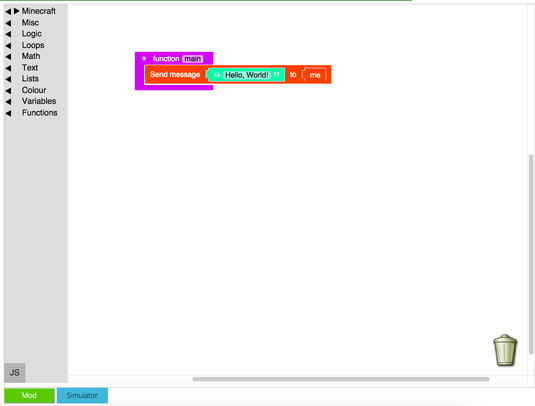
You can see the button in the lower left corner.
When you click on it, you see a message.
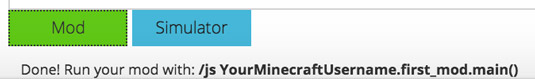
This message lets you know that the mod was successfully sent to your Minecraft account.
Click the Minecraft icon.

This is located on the taskbar of your computer.
You’re still in the testing world, so you see the mod chest in the inventory.

If you aren’t already in this world, go back to the Minecraft Connect badge and reconnect.
To equip your mod and use it in Minecraft, follow these steps while you’re in Minecraft:

Open the mod chest by pressing 9, and then right–click the mouse button.
Choose the mod that you want to run, and drag it from the mod chest to the inventory. Hover the mouse cursor over different mods to see their names appear.
Press the Esc key to exit the mod chest and return to playing.
Run your mod by pressing the number that corresponds with the position of the mod in the inventory.
For example, if you place the mod block all the way to the left, you press the 1 key and then right-click the mouse button to run the mod.
Return to the LearnToMod website and see that you have earned the third badge.
You should then complete the next three challenges, which are quiz badges.





