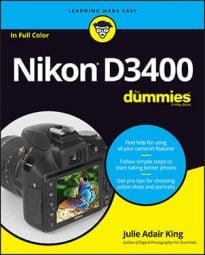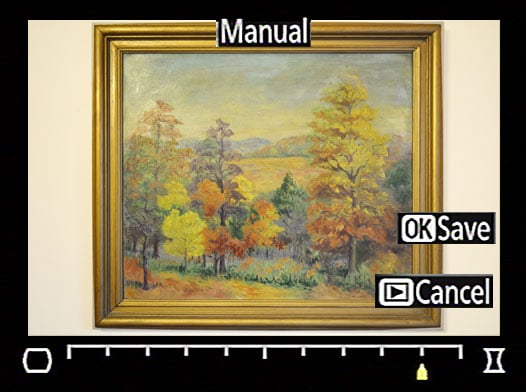Notice that in the original image, on the left, the edges of the painting bow slightly outward. Pincushion distortion affects the photo in the opposite way, making center objects appear smaller and farther away.
If you notice either type of distortion, try enabling the Auto Distortion Control option on your Nikon D3400's Shooting menu. This feature attempts to correct distortion as you take the picture. Or you may prefer to wait until after reviewing your photos and then use the Distortion Control tool on the Retouch menu to try to fix things, as done for the image on the right i. Less helpful is a related Retouch menu filter, Fisheye, that creates distortion to replicate the look of a photo taken with a fisheye lens.
With either filter, you lose part of the original image area as a result of the distortion correction, just as you do with the Straighten tool. So if you're shooting a photo that you think may benefit from these filters, frame your subject a little loosely.
Here's how the Retouch menu filters work:- Distortion Control: After selecting the filter, as shown on the left here, press the Multi Selector right to see the screen on the right in the figure. An Auto option is available for some lenses, as long as you didn't apply the Auto Distortion Control feature when taking the picture. As its name implies, the Auto option attempts to automatically apply the correct degree of correction.
If the Auto option is dimmed or you prefer to do the correction on your own, choose Manual and press OK to display the screen shown in the following figure. The scale represents the degree and direction of shift that you're applying. Press the Multi Selector right to reduce barrel distortion; press left to reduce pincushioning. Press OK to make your corrected copy of the photo.
- Fisheye: Select the filter and press OK to display a screen similar to the one, but with the word Fisheye at the top. Press the Multi Selector right or left to set the distortion amount and then press OK.