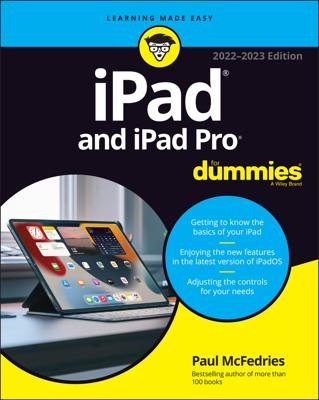Third-generation iPads offer a Dictation function, so you can speak to your iPad and have the words you say translated into text. It’s easy and usually works pretty well. Even if you’re a good virtual-keyboard typist or use a Bluetooth keyboard, dictation is often the fastest way to get your words into your iPad.
If you didn’t enable Dictation when setting up your iPad, here’s how to enable it now:
Tap Settings on your Home screen.
Tap General, then scroll down and tap Keyboard.
Tap the Dictation switch to turn it on.
When the feature is enabled, you can use Dictation instead of typing whenever the virtual keyboard appears on the screen. Just tap the microphone key on the keyboard and begin speaking when the microphone icon pops out of the key.
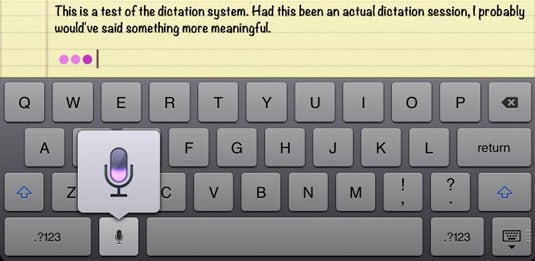
Translation only works if you’re connected to the Internet.
Most apps display the microphone key on the keyboard, but there are several, including Safari, that don’t. If you don’t see a microphone key, the app doesn’t accept dictated input.
Tap anywhere on the screen to end the dictation. Your iPad cogitates for a moment, displaying a purple ellipsis (three dots) where your words will be in a few more seconds. Then your words magically appear.
The purple filling inside the ellipsis denotes the relative loudness of your voice. If you’re not getting good results, make sure you’re not speaking too loudly (the icon fills up to the top with purple) or too softly (the icon shows little or no purple filling). If you see no purple filling at all, your microphone may not be working.
Here are a couple of ways you can improve your Dictation experience:
You can speak punctuation by saying it. So remember to say, “period,” “question mark,” or whatever at the end of your sentences. You can also insert commas, semicolons, dashes, and other punctuation by saying their names.
The better your iPad hears you, the better your results will be:
A wired headset with a microphone is great when you have a lot of ambient noise nearby.
A Bluetooth headset may be better than the built-in microphone.
If you use the iPad’s built-in mic, make sure your fingers or case aren’t covering it.