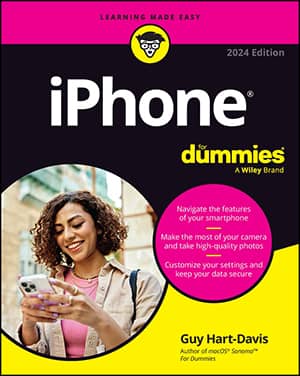iPhone's Maps app gets where you need to go by providing driving directions and giving you the latest traffic info. If traffic is bad, the quickest route might not be the most direct. iPhone's Maps app can help you decide the best way to go.
You can find out the traffic conditions for whatever map you're viewing by tapping the curling page button in the lower-right corner and then tapping the Show Traffic button. Major roadways become color-coded to inform you of the current traffic speed. Here's the key:
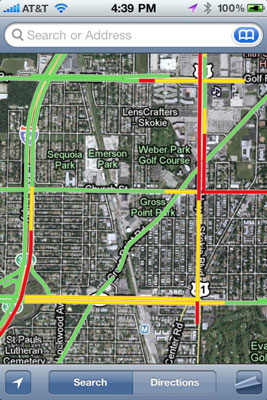
Green: 50 or more miles per hour
Yellow: 25 to 50 miles per hour
Red: Under 25 miles per hour
Gray: No data available at this time