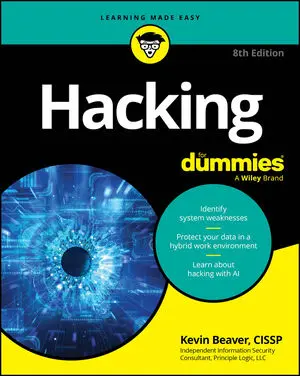Oops! Something went wrong while submitting the form.
Articles & Books From Cybersecurity
Article / Updated 12-10-2025
In this article you will learn: How traditional vulnerability management is evolving into exposure management The role of Continuous Threat Exposure Management (CTEM) in improving security posture Why data, context, and specific capabilities are crucial for building a proactive and effective exposure management program Enabling CTEM with handy tools How to prepare a modern security program Cybersecurity leaders today face an overwhelming reality: Vulnerabilities are inevitable, and they’re multiplying at unprecedented rates.
Article / Updated 10-17-2025
Cryptography has become the foundation of digital trust in our modern society. It is ubiquitous yet often unseen, embedded into the applications we use daily — every time you use a mobile banking app or purchase a product or service online, cryptography secures your transaction. Whether securing human and machine identities, safeguarding network communications, or protecting data confidentiality and integrity, cryptography is crucial for businesses and governments everywhere.
Think like a hacker to protect your sensitive information To safeguard your private data from prying eyes, it helps to understand how hackers do what they do. Hacking For Dummies gives you the tools you need to step into a hacker's shoes and discover the best strategies to secure your data. You won't learn how to steal your neighbors' Wi-Fi, but you will gain the skills to keep nosy hackers out of your systems and applications.
Cheat Sheet / Updated 09-22-2025
Not all hacking is bad. The security testing covered in this book reveals security weaknesses in your overall network environment. This Cheat Sheet provides you with quick references to tools, offers tips, and alerts you to commonly exploited targets — information you need to make your security testing easier.
Article / Updated 09-05-2025
Identity and Access Management (IAM) is a framework of policies, processes, and technologies that ensure the right people or systems have the right level of access to the necessary resources when they need them. Think of it as your digital keycard that grants you entry to your digital space and keeps out the wrong people.
Article / Updated 04-28-2025
Today, applications can run anywhere — on-premises or in the cloud — and users can access them from anywhere, on virtually any device. Modern business trends including remote and hybrid work, distributed and extended workforces (such as contractors, partners, vendors, and other third parties), and the proliferation of cloud-hosted applications have led to the emergence of a new security perimeter: identity.
Get the know-how you need to safeguard your data against cyber attacks Cybercriminals are constantly updating their strategies and techniques in search of new ways to breach data security—shouldn't you learn how to keep yourself and your loved ones safe? Fully updated with information on AI, hybrid work environments, and more, Cybersecurity For Dummies is the best-selling guide you need to learn how to protect your personal and business information from the latest cyber threats.
Article / Updated 03-03-2025
In this article you will learn:The necessity of discovering and classifying all sensitive dataChallenges of modern DSPM toolsSolutions that DSPM tools provideData is often shared and copied across multiple locations, making your most valuable business asset a security nightmare. It’s in your organization’s best interests to keep data as secure as possible, away from prying eyes, no matter where it resides.
Article / Updated 11-21-2024
Zero Risk application security provides comprehensive protection against potential threats, ensuring the integrity, confidentiality, and availability of your vital data and systems. This approach integrates automated risk analysis, stringent access provisioning controls, and continuous monitoring to prevent unauthorized access and vulnerabilities.
Article / Updated 08-19-2024
The need to fortify your digital assets is crystal clear — or at least it should be. Having robust security depends on integrating diverse security protocols. Utilizing a framework like the Capability Maturity Model (CMM) enables your organization to evaluate how well it’s protected and provides a clear path of progression for improving protection.