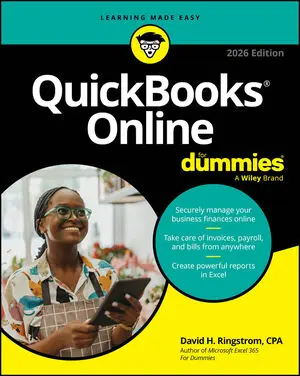
QuickBooks Online For Dummies, 2026 Edition
Overview
Step-by-step guidance on the latest version of the popular cloud accounting app
QuickBooks Online For Dummies, 2026 Edition helps you save time and money. This beginner-friendly guide walks you through the basic setup of the online accounting software. Plus, this resource provides detailed guidance on key features, so you know how to navigate your financial data with ease. With QuickBooks Online For Dummies, 2026 Edition, you'll discover how to use any device to: view and update records, create invoices, record sales, pay bills, manage inventory, print checks, process payroll, prepare tax returns, balance accounts, generate financial reports, and beyond. Best of all? Everything's backed up in the cloud, so you'll get the peace of mind that comes with secure data. Use this Dummies guide to get up and running with QuickBooks Online.
Inside:
- Make the switch to QuickBooks Online, or set up your business finances from scratch
- Get easy-to-follow instructions for accessing your data remotely and saving time with automated features
- Understand the new interface and the latest features, including Project Center and AI integration
- Stay on top of your budget, your taxes, and your reporting requirements
QuickBooks Online is easy to use for any type of business, and QuickBooks Online For Dummies makes it even easier.
About The Author
David H. Ringstrom, CPA, is the president of Accounting Advisors, Inc., a spreadsheet and database consulting firm. He’s an expert in Microsoft Excel and QuickBooks, and is the author of Microsoft 365 Excel All-In-One For Dummies and previous editions of QuickBooks Online For Dummies.
Sample Chapters
CHEAT SHEET
HAVE THIS BOOK?
Articles from
the book
QuickBooks
QuickBooks
QuickBooks
QuickBooks
QuickBooks
QuickBooks
QuickBooks
QuickBooks
QuickBooks







