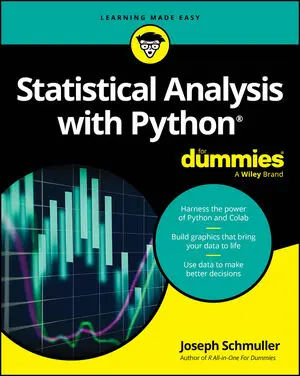This builtin is not currently supported: Animation
- Book & Article Categories

- Collections

- Custom Solutions
 Main Menu
Main MenuBook & Article Categories
 Main Menu
Main MenuBook & Article Categories
Joseph Schmuller
Joseph Schmuller, PhD, is a cognitive scientist and statistical analyst. He creates online learning tools and writes books on the technology of data science. His books include R All-in-One For Dummies and R Projects For Dummies.
Articles & Books From Joseph Schmuller
Wrangle stats as you learn how to graph, analyze, and interpret data with Python Statistical Analysis with Python For Dummies introduces you to the tool of choice for digging deep into data to inform business decisions. Even if you're new to coding, this book unlocks the magic of Python and shows you how to apply it to statistical analysis tasks.
Cheat Sheet / Updated 06-16-2025
R provides a wide array of functions to help you with statistical analysis with R—from simple statistics to complex analyses. Several statistical functions are built into R and R packages. R statistical functions fall into several categories including central tendency and variability, relative standing, t-tests, analysis of variance and regression analysis.
Simplify stats and learn how to graph, analyze, and interpret data the easy way Statistical Analysis with R For Dummies makes stats approachable by combining clear explanations with practical applications. You'll learn how to download and use R and RStudio—two free, open-source tools—to learn statistics concepts, create graphs, test hypotheses, and draw meaningful conclusions.
The easy way to get started coding and analyzing data in the R programming language Statistical Analysis with R Essentials For Dummies is your reference to all the core concepts about R—the widely used, open-source programming language and data analysis tool. This no-nonsense book gets right to the point, eliminating review material, wordy explanations, and fluff.
Cheat Sheet / Updated 04-12-2024
A wide range of tools is available that are designed to help big businesses and small take advantage of the data science revolution. Among the most essential of these tools are Microsoft Power BI, Tableau, SQL, and the R and Python programming languages.Comparing Microsoft Power BI and ExcelMicrosoft markets Power BI as a way to connect and visualize data using a unified, scalable platform that offers self-service and enterprise business intelligence that can help you gain deep insights into data.
Install data analytics into your brain with this comprehensive introduction Data Analytics & Visualization All-in-One For Dummies collects the essential information on mining, organizing, and communicating data, all in one place. Clocking in at around 850 pages, this tome of a reference delivers eight books in one, so you can build a solid foundation of knowledge in data wrangling.
Article / Updated 06-07-2023
Excel can help you make all sorts of calculations. Here's a selection of Excel's statistical worksheet functions. Each one returns a value into a selected cell.Check out these functions for central tendency and variability.
Function
What it calculates
AVERAGE
Mean of a set of numbers
AVERAGEIF
Mean of a set of numbers that meet a condition
AVERAGEIFS
Mean of a set of numbers that meet one or more conditions
HARMEAN
Harmonic mean of a set of positive numbers
GEOMEAN
Geometric mean of a set of positive numbers
MODE.
A deep dive into the programming language of choice for statistics and data With R All-in-One For Dummies, you get five mini-books in one, offering a complete and thorough resource on the R programming language and a road map for making sense of the sea of data we're all swimming in. Maybe you're pursuing a career in data science, maybe you're looking to infuse a little statistics know-how into your existing career, or maybe you're just R-curious.
Cheat Sheet / Updated 01-11-2023
R provides a wide array of functions to help you with your work — from simple statistics to complex analyses.This Cheat Sheet is a handy reference for Base R statistical functions, interactive applications, machine learning, databases, and images.Base R statistical functionsHere’s a selection of statistical functions that come with the standard R installation.
Cheat Sheet / Updated 05-02-2022
To complete any project using R, you work with functions that live in packages designed for specific areas. This cheat sheet provides some information about these functions.Interacting with users with R functionsHere’s a selection of statistical functions that come with the standard R installation. You’ll find many others in R packages.