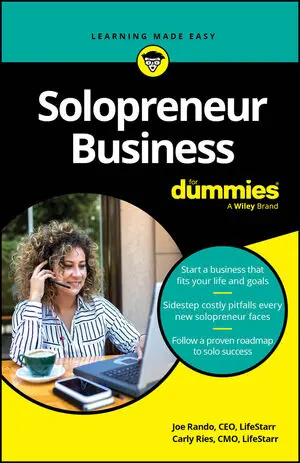Placing ads on your micro-entrepreneurial site with Google’s AdSense requires monitoring to improve your approach where possible, so you can maximize your website’s advertising income potential. For example, you should monitor the click-through rate (CTR) of AdSense ads and work to improve it if you can.
CTR is measured by how many visitors come to your website or blog and actually click on the AdSense ads. In other words, it’s the percentage of people who viewed an ad and actually clicked on it.
For example, if you have 100 visitors, and 5 of them actually click on the ads, the CTR is 5 percent (5 clicks from 100 visitors is 5 percent). You’ll get paid from those five clicks, but look to see if you can improve the CTR rate. At the same time, look to see what you can do to avoid it getting worse.
Making your text ad or banner ad more appealing can increase your CTR. Higher-positioned ads can also have a higher CTR because people see them first. Search engines consider CTR when ranking ads, so if you increase your CTR, you may be rewarded by the search engine with lower bids for the ads you place.
If you have lots of visitors and fewer and fewer clicks, look to see what is happening. If your CTR drops from 5 percent to less than 1 percent, you need to change your approach. Maybe the content you’re providing and the ads that are shown are diverging.
You may not be able to control what ads Google is putting on your website, but you can certainly see whether you need to modify your content, your keywords, or the ad placement. Sometimes just a single element or a single change can make all the difference. The point is to continue monitoring.
AdSense provides tools to help you monitor how well you’re doing as a site for ad placement. These tools can help any webmaster or publisher figure out results by site, or by page or key word.
You can find instructions on how to improve the efficiency of your AdSense approach and continue your education at these resources:
-
The AdSense Publishers group on LinkedIn
-
AdSense resources on Google