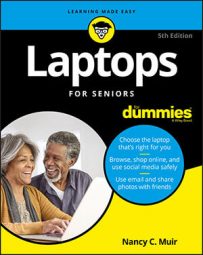- Find the file or folder that you want to share in OneDrive (online).
- Right-click the file or folder, and then click Share. Or, move the mouse pointer over the file, click the round check button that appears, and click Share in the toolbar.
- In the Message that appears, click Get a Link.
If you need to share multiple files, move your cursor over each one first and click the round check button that appears. Then click the Share button in the toolbar.
- Click the Copy button and then click Email. Type an email address in the Enter a Name or Email Address field. Click in the Add a Message Here field and press Ctrl+V to paste the link.
- Click Share.
The people you shared with receive an email message with a link for viewing the shared file.
When you share a word-processing file with another person on OneDrive and grant permission to edit it, she can edit it in Word Online (a cloud version of Microsoft Word) or open the document in Microsoft Word on her computer. This is also the case with Excel and PowerPoint files.
You also can share a file or folder directly from the OneDrive folders on your computer. Right-click the item to share, and click Share a OneDrive Link. This automatically copies the link to the Clipboard, and you can press Ctrl+V to paste it into an email message.