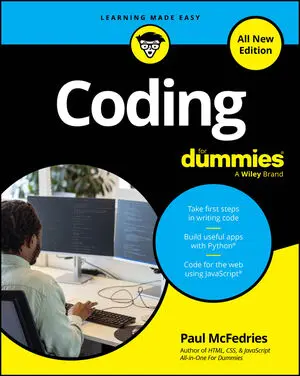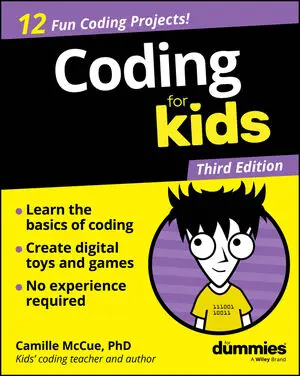Oops! Something went wrong while submitting the form.
Articles & Books From Coding
Your first step toward thinking like a coder Coding For Dummies is one of the most popular get-started guides for new coders. This all- new edition demystifies essential coding concepts before diving into building simple apps in Python and JavaScript. For anyone brand-new to writing code, this book is an ideal first step, because you'll get an overview of how coding works, the essential tools of coding, and how to apply coding in different ways.
It's never too early to learn how to code! Coding For Kids For Dummies helps you learn the basics of coding the fun way. This book walks you through the essentials of coding with 12 exciting projects. You'll learn what coding is, how to make digital toys and games on your computer, and how to start writing your first lines of code!
Cheat Sheet / Updated 11-14-2022
Coding, or computer programming, is your way of communicating with technology. It’s the new literacy you need to master to be successful in the coming decades. Like any form of communication, coding takes place through language. Just as there are many human languages (English, French, Mandarin, Spanish, and so on), there are many coding languages!
Article / Updated 08-16-2022
One way of styling specific elements in CSS is to name your HTML elements. You name your code by using either the id or class attribute, and then style your code by referring to the id or class selector. Naming your code using the id attribute Use the id attribute to style one specific element on your web page.
The go-to guide for learning coding from the ground-up Adding some coding know-how to your skills can help launch a new career or bolster an old one. Coding All-in-One For Dummies offers an ideal starting place for learning the languages that make technology go. This edition gets you started with a helpful explanation of how coding works and how it’s applied in the real-world before setting you on a path toward writing code for web building, mobile application development, and data analysis.
Article / Updated 07-27-2022
There are many tools available to help coders do their best work. Before you start coding, do a few housekeeping items. First, ensure that you are doing all of the following: Using the Chrome browser: Download and install the latest version of Chrome, as it offers the most support for the latest HTML standards.
Article / Updated 07-27-2022
Python is a general-purpose programming language typically used for web development. This may sound similar to Ruby, and really both languages are more similar than they are different. Python, like Ruby, allows for storing data after the user has navigated away from the page or closed the browser, unlike HTML, CSS, and JavaScript.
Article / Updated 07-27-2022
Dates can present problems in data. For one thing, dates are stored as numeric values. However, the precise value of the number depends on the representation for the particular platform and could even depend on the users’ preferences. For example, Excel users can choose to start dates in 1900 or 1904. The numeric encoding for each is different, so the same date can have two numeric values depending on the starting date.
Article / Updated 07-14-2022
When coding, it’s important to teach kids the basics of setting and finding position. Setting the position of an object means assigning it coordinates to put it in a specific place onscreen. Finding the position of an object means identifying its coordinates to know where it’s located. Using pseudocode While each programming language uses its own structure for setting and finding coordinates, a typical pseudocode expression you may write to set the position of an object looks like this: setx x-coordinate sety y-coordinate Or setposition (x-coordinate, y-coordinate) To find the current position of an object, you can write pseudocode for each separate coordinate: x-position for the x-coordinate of the object, and y-position for the y-coordinate of the object.
Cheat Sheet / Updated 06-30-2022
Coding is equal parts vocabulary, logic, and syntax. Coding may at first seem intimidating, but with practice, though, it's easy to get comfortable with its terminology, concepts, and structure. Understanding coding is not unlike learning a new language: Use it often enough and you'll find yourself able to speak, think, and write in code.