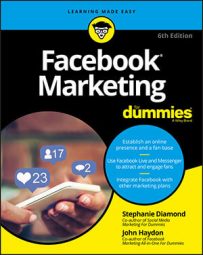To view the Followers report, click the Followers tab within Facebook Insights, which also shows you the Total Page Followers As of Today. This graph gives you a big-picture look at the followers you have gained over the most recent period. You can assess whether your current strategies are successful.
 The Followers report tells you specifics about the followers you are acquiring.
The Followers report tells you specifics about the followers you are acquiring.The Followers report also shows you:
- Net Followers: Here you see a breakdown of the Unfollows, Organic followers, and Page followers so that you can evaluate such things as whether your paid advertising is effective and how may followers you are losing.
The term Organic Follower refers to someone who sees and likes your content whom you did not reach via an ad or other paid content.
Notice that for each of the measures for Followers, you can choose to compare your average stats over time using the Benchmark tool on the right side of the chart. This tool helps you see how well you are growing your audience so that you can adjust your choices.
- Where Your Page Followers Happened: This chart shows you how often your Page was followed and where it happened. The venues tracked are Uncategorized Desktop; On your Page; Page Suggestions; and Search.