Word 2016 is not an image-editing program. You can, however, resize and crop images within Word documents. Word does feature a handful of commands that let you manipulate pictures and images in a document but only in a simple way.
Resizing an image in Word 2016
To make an image larger or smaller, heed these steps:
Select the image.
The image grows handles, as shown here.
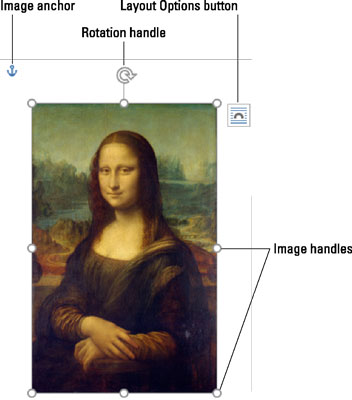 Selected images in Word 2016 have handles.
Selected images in Word 2016 have handles.Drag one of the image's four corner handles inward or outward to make the image smaller or larger, respectively.
If you hold down the Shift key as you drag, the image is proportionally resized.
You can use the buttons in the Picture Tools Format tab's Size area to nudge the image size vertically or horizontally or to type specific values for the image's size.
Cropping an image in Word 2016
In graphics lingo, cropping works like taking a pair of scissors to the image: You make the image smaller, but by doing so, you eliminate some content, just as an angry, sullen teen would use shears to remove his cheating scumbag former girlfriend from a prom picture. This figure shows an example.
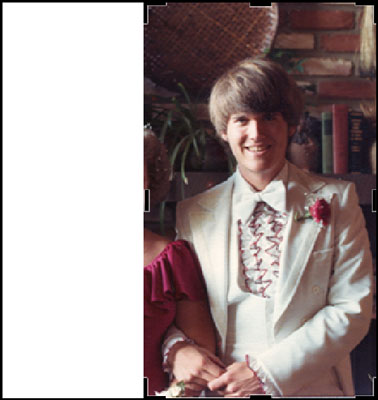
To crop, click the image once to select it. Click the Picture Tools Format tab, and then click the Crop button in the Size group. Adjust the image by dragging one of the crop handles in or out. Press the Enter key to crop the image.

Use the edge (left, right, top, or bottom) handles to crop. The corner handles never crop quite the way you want them to.






