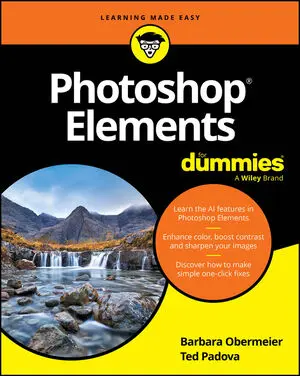Say you want to work on a part, or selection, of an image instead of the whole photo. Photoshop CC has a large group of selection commands and tools. Here are a few tricks to add to your repertoire:
| To: | Do: |
|---|---|
| Make a selection of all pixels on a layer | Command+click/Ctrl+click the layer thumbnail. |
| Load a layer mask as a selection | Command+click/Ctrl+click the mask thumbnail. |
| Load an alpha channel as a selection | Command+click/Ctrl+click the channel thumbnail. |
| Load all pixels according to luminosity | Command+click/Ctrl+click the RGB channel thumbnail. |