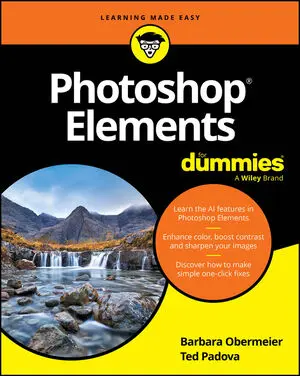You begin with a photo open in the Photo Editor, select a photo in the Organizer, or start from scratch without selecting a photo. In the Create drop-down list that you open from either the Organizer or the Photo Editor, choose Quote Graphic.
The first panel opens, showing you the templates from which you can choose. One option lets you start from scratch without using a template, as shown.
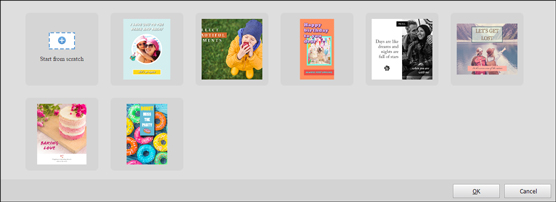 The first panel for the Quote Graphic creation, showing templates
The first panel for the Quote Graphic creation, showing templatesClick the template you want to use. The panel immediately changes to an assortment of fixed sizes and sharing destinations. For example, you can make an Instagram post, a Facebook Cover, a Twitter, or a Pinterest post. If you don’t want to post to a social media site, you can choose from a number of different fixed sizes that you can open in the Photo Editor, as shown.
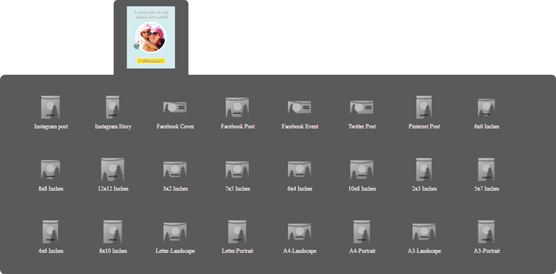 Choose from a number of different fixed sizes for the Quote Graphic.
Choose from a number of different fixed sizes for the Quote Graphic.Click an option in the second panel, and you arrive at the Background/Effects panel. The default is the Background panel, where you can choose from a number of different background designs and colors. Click the Effects panel, and you can choose from a huge assortment of different kinds of effects.
The default photo appears in the panel, as shown. To replace the photo, open the Photo Bin in the Photo Editor and drag a photo to the document. When finished, click the Save button that appears at the bottom of the Background/Effects panels.
 The Background/Effects panel
The Background/Effects panelIn the following figure, you can see our final image after using the Beautiful Moments template.
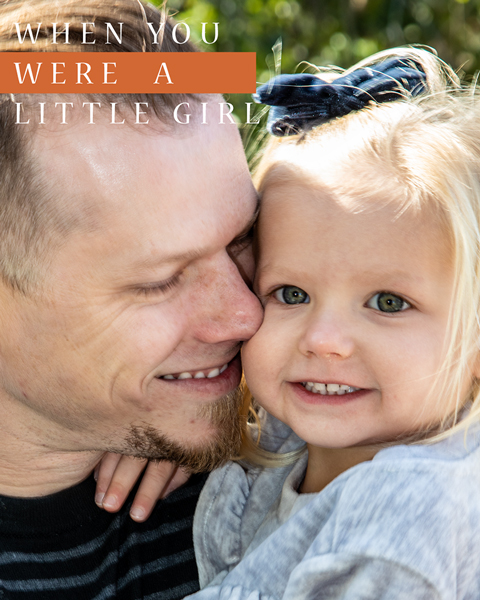 Final edited photo using the Quote Graphic creation
Final edited photo using the Quote Graphic creation