You can view the current Flash mode in the Information and Live View displays on your Nikon D5300. (In Live View mode, press the Info button to cycle through the various data-display modes.) The lightning bolt with the eye represents the Red-Eye Reduction flash mode.
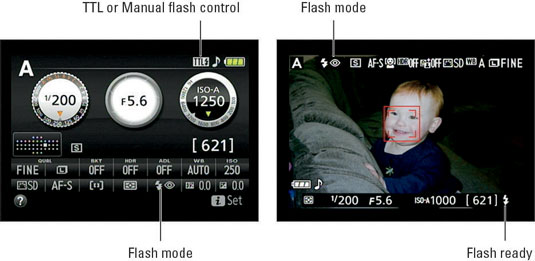
In the viewfinder as well as in the lower-right corner of the Live View display, you see a single lightning bolt. This symbol simply tells you that the flash is ready to fire. (You can't view the Flash mode in the viewfinder.)
As for the TTL symbol, it represents the current setting of the Built-in Flash Cntrl (Control) option on the Custom Setting menu. TTL, which stands for through the lens, represents the normal flash metering operation: the camera measures the light coming through the lens and sets the flash output accordingly.
Your other option is to set the flash output manually. If you take that route, the letter M appears in place of TTL.
To change the Flash mode, you can go one of two ways:
Flash button + Command dial: As soon as you press the button, the Flash mode option in the Information display becomes selected. The same thing happens in the Live View display, but the related symbol is at the top of the screen. Either way, keep the Flash button pressed while rotating the Command dial to cycle through the available Flash modes.

i button: Press the button to activate the control strip in the Information and Live View displays. Highlight the Flash mode option, and press OK to display a screen listing the mode settings. Remember that the available Flash modes depend on the exposure mode.







