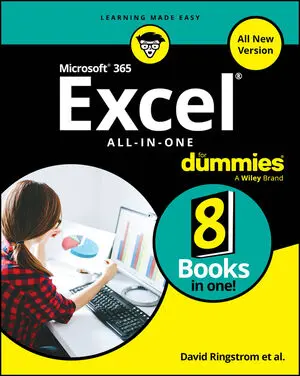This builtin is not currently supported: Animation
- Book & Article Categories

- Collections

- Custom Solutions
 Main Menu
Main MenuBook & Article Categories
 Main Menu
Main MenuBook & Article Categories
Michael Alexander
Michael Alexander is a senior consultant at Slalom Consulting with more than 15 years’ experience in data management and reporting. He is the author of more than a dozen books on business analysis using Microsoft Excel, and has been named Microsoft Excel MVP for his contributions to the Excel community.
Articles & Books From Michael Alexander
Get into the nitty gritty of Excel, the all-important spreadsheet tool Microsoft 365 Excel All-in-One For Dummies offers an all-new way to tackle data in Excel. Start with the basics of inputting, formatting, and organizing data and work your way to pro techniques that help with any career field or reason for using the app.
Cheat Sheet / Updated 08-18-2025
So, you’re working your way through Microsoft 365 Excel All-in-One For Dummies? That’s a great choice for getting more out of your powerful spreadsheet app. Use this handy Cheat Sheet to keep key Excel information at your fingertips as you build your worksheets and formulas and as you write Visual Basic for Applications (VBA) code in the Visual Basic Editor.
It’s time for some truly “Excel-lent” spreadsheet reporting Beneath the seemingly endless rows and columns of cells, the latest version of Microsoft Excel boasts an astonishing variety of features and capabilities. But how do you go about tapping into some of that power without spending all of your days becoming a spreadsheet guru?
Cheat Sheet / Updated 03-10-2022
Companies and organizations are always interested in business intelligence — raw data that can be turned into actionable knowledge. This need for business intelligence manifests itself in many forms.Dashboards are reporting mechanisms that deliver business intelligence in a graphical form. Most data analysis benefits from a spreadsheet, so Excel is inherently part of any business-intelligence tool portfolio.
Cheat Sheet / Updated 03-09-2022
Microsoft Power Query has its own formula language and its own functions. Here are a handful of Power Query functions that will help you better massage and transform your data. These functions should prove to be some of the most useful in terms of data transformation.Useful Microsoft Power Query text functionsThe Microsoft Power Query functions in the table that follows are helpful text functions to know.
Learn to crunch huge amounts of data with PowerPivot and Power Query Do you have a ton of data you need to make sense of? Microsoft’s Excel program can handle amazingly large data sets, but you’ll need to get familiar with PowerPivot and Power Query to get started. And that’s where Dummies comes in. With step-by-step instructions—accompanied by ample screenshots—Excel PowerPivot & Power Query For Dummies will teach you how to save time, simplify your processes, and enhance your data analysis and reporting.
Cheat Sheet / Updated 03-01-2022
Excel shortcut keys allow you to perform certain tasks using only the keyboard, the idea being that you increase your efficiency when you limit the number of instances your hands have to move back and forth from the keyboard to the mouse. Getting in the habit of using these shortcut keys can help you work more efficiently when using the Visual Basic Editor.
Article / Updated 01-07-2022
In some situations, it's imperative that your Excel workbook be started on a specific worksheet. With this macro, if users are working with your workbook, they can't go astray because the workbook starts on the exact worksheet it needs to.In the example illustrated here, you want the workbook to go immediately to the sheet called Start Here.
Article / Updated 01-07-2022
Excel is everywhere. Companies in all types of industries hire Excel analysts to help provide insights and manage data. Knowing how to wrangle data and automate processes with macros will give you an advantage in the marketplace. These ten jobs are just some of hundreds of jobs available in the marketplace for Excel analysts with VBA macro skills.
Article / Updated 01-07-2022
One of the more annoying things in Excel is closing many workbooks at once. For each workbook you've opened, you need to activate the work, close it, and confirm the saving of changes. Excel has no easy way to close them all at once. This little macro takes care of that annoyance.
How the macro works
In this macro, the Workbooks collection loops through all opened workbooks.