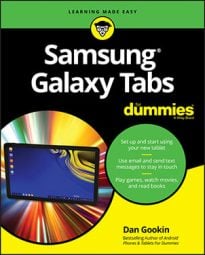There it is! That web page that you just have to tell everyone you know about, probably a website about awesome your Samsung Galaxy tablet. The gauche way to share the page is to copy and paste it. Because you’re reading this, though, you know the better way to share a web page. Heed these steps:
Go to the web page you want to share.
Touch the Menu button and choose the Share Via or Share Page command.
The Share Via menu appears, listing apps and methods by which you can share the page, such as Dropbox, Gmail, email, Facebook, and Flipboard. The variety and number of items on the Share Via menu depend on the apps installed on your tablet.
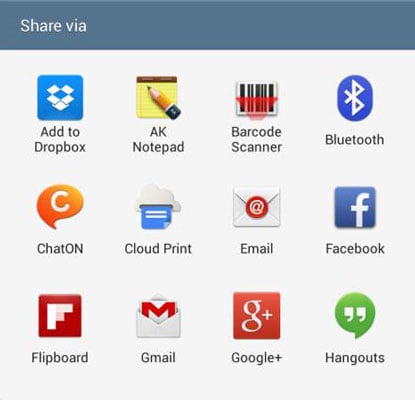
Choose a method to share the link.
For example, choose Email to send the link by e-mail, or Facebook to share the link with your friends.
Do whatever happens next.
Whatever happens next depends on how you’re sharing the link: Compose the e-mail, write a comment in Facebook, or whatever.
You cannot share a page you’re viewing on an incognito tab. If you want to share this page, view it in a regular tab.