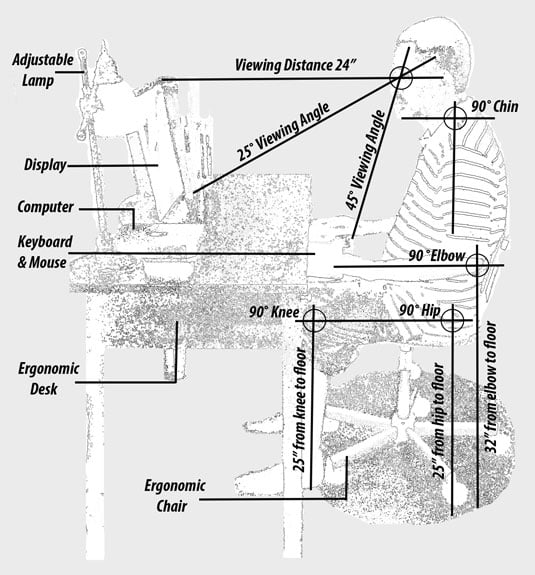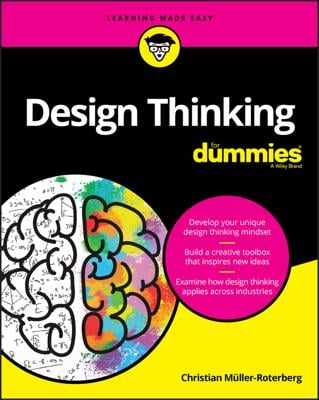According to the International Ergonomic Association (IEA) ergonomics is the study of human interaction with any object to optimize that object's performance, keeping human safety in mind.
There are three types of ergonomics: physical, cognitive, and organizational. Most ergonomically designed items use two or all three of these types.
Physical ergonomics — Most commonly thought of when using the term ergonomics, this field of study researches the human anatomy as it relates to a physical activity. For instance ergonomics in the design of an office chair is engineered to optimize comfort, health, safety, and support to the person using the chair.
Cognitive ergonomics — Refers to the research done involving human interactions such as balance, memory, and reasoning as they affect different parts of an item or items. Essentially can be thought of as “ease-of-use” in which the engineer optimizes the product to simplify its design for an easy-to-learn or easy-to-use interface. A computer operating system (OS) is a prime example of this concept.
Organizational ergonomics — The least common ergonomic type; organizational ergonomics covers the study of policies, processes, and structures within a social system, which includes categories like communication, cooperation, management, teamwork, and quality control.
A great example of a device that uses all three of these principles is a cell phone. (Some models more so than others.)
Ergonomic benefits
The benefits of ergonomics vary widely from one item to the next; for example, imagine trying to drive a car with the steering wheel on the floor and the pedals on the dash! In this instance the steering wheel on the car is placed in conjunction with the driver’s hands as is the pedals with the driver’s feet for a reason — to optimize system performance as well as eliminate human error.
While most items — such as airplanes, automobiles, electronics, hand tools, and kitchen appliances — utilize ergonomics, most people are most interested in ergonomics as it relates to office furniture and office equipment. After all, many people spend as much (and sometimes more) time in the office as they do at home. (And if you have a home office as well, ergonomics becomes even more important.)
Since office work is becoming more abundant and can be for the most part sedentary, an ergonomic environment is key to maintaining a healthy mind and body.
Studies have shown that non-active work can lead to such health issues as arthritis, carpal tunnel syndrome, lower/upper back pain, and migraines. A proper ergonomic workstation setup has shown a significant reduction in these complaints and can prevent these ailments.
A great way to combat the ailments of working at a desk for long periods of time is to take many short breaks where you can get up and move around. If you are good at multitasking, you can try standing or staying active while at your workstation.
Optimal ergonomic office setup
Ergonomic furniture is a good starting point when optimizing your workspace. The ultimate setup would include such things as
Adjustable swivel chair with firm padding, arm support, and lower back support
Firm, low footrest for elevating your feet comfortably — for shorter people
Tall trashcan or shredder with foot operated pedals
Desk with plenty of elbow space and keyboard/mouse shelf (Some height adjustable models are available.)
Adjustable lighting both in direction and intensity
Computer equipment like special shaped input devices such as an ergonomic keyboard and mouse or voice dictation assistant
Computer accessories like a mouse pad, keyboard gel wrist rest, or notebook/netbook stand
Multiple displays centrally located for a smoother workflow
Now that you have all this stuff, what the heck are you supposed to do with it?
Start by placing the desk in a comfortable well-ventilated area if at all possible near a window.
Depending on whether you are left-handed or right-handed, place the trashcan and/or shredder to the side of the desk of the hand you favor.
Also do this with the filing cabinet if applicable.
Place the mouse and keyboard along with gel rests and pads on the shelf provided in the ergonomic desk.
Adjust chair to the most comfortable position and place the footrest under the desk.
On the desk place your various devices in order of importance, starting with the side that matches the hand you use most.
For example, a left-handed person would place devices on the desk from left to right as follows: Adjustable lighting, computer, display(s), and then printer.
When your setup is complete, everything in your work area should be within a 20-inch reach radius. Your chin, elbow, hip, and knees should all be at 90-degree angles where your knee and hip are 25 inches from the floor and elbow is roughly 32 inches from the floor.
The viewing distance from the tip of your nose to the display area should be 24 inches, and your viewing angle should be eye level with the top of the monitor(s) angling down at 20–25 degrees, leaving the keyboard and mouse viewable at a downward 45-degree angle as shown in the following diagram: