There are major differences between RAM and archive memory on your TI-84 Plus. RAM memory stores computations, lists, variables, data, and programs that are not archived. Archive memory stores apps, groups, pics, images, and programs or other variables that have been archived.
Here is what you need to keep in mind: Storing items in RAM memory is a risky proposition. If the battery on your calculator goes dead, you may lose all the items stored in the RAM. Or, if you accidentally drop your calculator, you may get a “RAM cleared” message on your calculator screen.
The archive memory on the TI-84 Plus C holds close to 3.5 MB of available archive space. Did you know that you can load up to 216 apps on your calculator? With all that available archive memory, there is a good chance you will never need more archive memory. If you need more archive memory, delete some of the preloaded apps that are in a language you are not familiar with.
If you have a lot of programs on your calculator, then you may run low on available RAM. You can delete programs you don’t want as long as you are sure you don’t want to use them again. Or, you can archive a program.
Archiving a program keeps it safe by storing the program in archive memory. The only drawback to archiving a program is that you have to unarchive the program if you want to execute it.
Follow these steps to delete, archive, or unarchive programs all using the same screen:
Press [2nd][+][2] to display the Memory Management/Delete menu.
Press [7] to display the Program editor screen.
See the first screen.
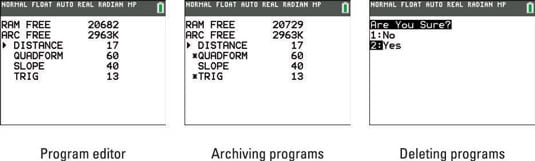
Use the up- and down-arrow keys to select a program you want to archive and press [ENTER] to archive the program.
An asterisk (*) symbol appears next to programs that have been archived. See the second screen.
Use the up- and down-arrow keys to select an archived program and press [ENTER] to unarchive the program.
Notice, the asterisk (*) symbol disappears when you unarchive a program.
Use the up- and down-arrow keys to select a program to delete and press [DEL].
See the third screen.
Use the up- and down-arrow keys to select your answer to the question and press [ENTER].
Are you sure you want to delete the program you selected? If you change your mind, select No. See the third screen.
