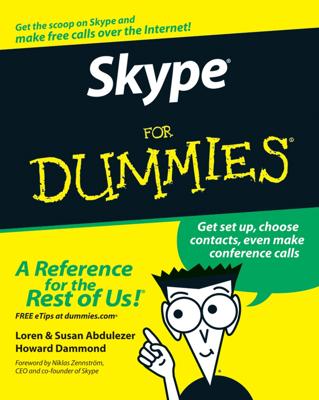IMing and text chatting are yesterday’s news; the new way of communicating is to use your Mac for a video phone call. Assuming that your camera and microphone are configured to your liking, in iChat, click the video camera icon in the buddy list or, for just an audio session, click the telephone icon. As usual, your IM partner has the option to accept or decline the invitation. If he accepts, you can see each other full screen. (Your image will appear in a smaller window.)
In a multiroom conference, participants appear in a virtual three-dimensional conference room with authentic video effects that make people's reflections bounce off a conference table. And by clicking the Effects button, you can replace the normal iChat background with gorgeous, or bizarre, backdrops from Photo Booth. You need Leopard and a Mac with a Core2Duo or better chip to apply one of these scenes, but pals using older versions of iChat or AIM will see the backgrounds even if they haven’t upgraded to the latest Mac operating system.
![[Credit: Courtesy of Apple]](https://www.dummies.com/wp-content/uploads/110853.image0.jpg)
The quality is generally pretty good, though the picture may show some distortion, depending on your cable or DSL connection.
The video used in iChat (and QuickTime) adheres to a video standard known as H.264, or Advanced Video Codec (AVC). It’s meant to deliver crisp video in smaller file sizes, saving you bandwidth and storage.
If you have a webcam but your IM buddies do not, they still get the benefit of seeing your smiling face at least. And provided they have a mike, you still get to hear them.
You can record video chats and share them on your iPod by choosing Record Chat from the Video menu. Don’t worry: A chat can’t be recorded without your permission. To stop recording a chat in progress, click Stop or close the chat window.