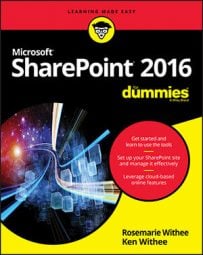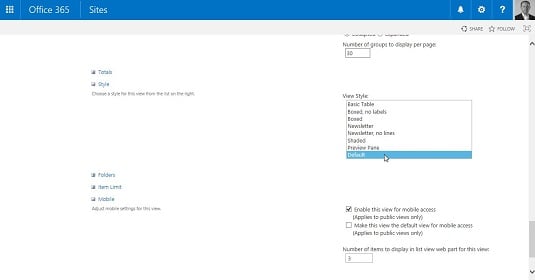- Basic Table displays app data in a simple table.
- Boxed and Boxed, No Labels display items as a series of cards, with or without column labels. This display is similar to the Address Card view in Outlook.
- Newsletter and Newsletter, No Lines display a table with a streamlined format.
- Shaded displays items in rows, with each alternate row shaded.
- Preview Pane displays items on the left and previews the details on the right. This is a great way to display a lot of information in a compact display.
Many users overlook these effective display styles. Again, experimenting is the best way to find out how a display style can improve a user’s experience with the data.
Here are the style options you can choose from when configuring your view.