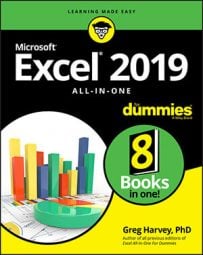To make these changes, you follow these steps:
- Click the Windows Start button and then click Settings on the Start menu. Windows 10 opens the Settings dialog box.
- Click the Time & Language button in the Settings dialog box. The Date and Time settings appear in the Settings dialog box.
- Click the Change Date and Time formats link that appears under the Format examples that show you the current long and short date and time formatting. The Settings dialog box displays drop-down text boxes where you can select new formatting for the short and long dates.
- Click the Short Date drop-down button, click the dd-MMM-yy format at the bottom of the drop-down list, and then click the Close button.
Don’t forget to change the Short Date format back to its original M/d/yyyy Short Date format for your version of Windows when working with spreadsheets that follow the “month-day-year” Short Date format preferred in the United States. Also, don’t forget that you have to restart Excel to get it to pick up on the changes that you make to any of the Windows date and time format settings.