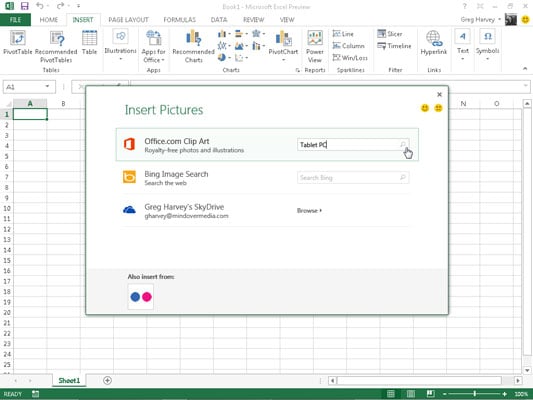Excel 2013 makes it easy to insert online graphic images into your worksheet. The new Insert Pictures dialog box enables you to search Office.com for clip art images to insert as well as to use Microsoft’s Bing search engine to search the entire web for images to use. If that’s not enough, you can also download images that you’ve saved in the cloud on your Windows Live SkyDrive.
These options offer a variety of images that can be inserted directly into your worksheet. The Bing option gives you’re an almost infinite amount of choices to use from the web
To download an image into your worksheet from any of these sources, you click the Online Pictures button in the Illustrations group on the Insert tab of the Ribbon (Alt+NF). Excel opens the Insert Pictures dialog box, containing the following options:
Office.com Clip Art text box to search for clip art images on Office.com to add to your worksheet
Bing Image Search text box to use the Bing search engine to locate images on the web to add to your worksheet
SkyDrive Browse button to locate images saved on your SkyDrive to add to your worksheet