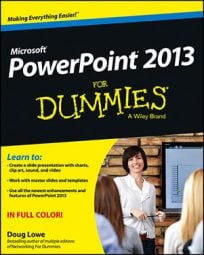Whether you buy PowerPoint 2013 by itself or get it as a part of Microsoft Office, you also get access to an online collection of thousands of clip art pictures that you can drop directly into your presentations. The following steps explain how to insert picture art into your presentation:
Move to the slide on which you want to plaster the picture.
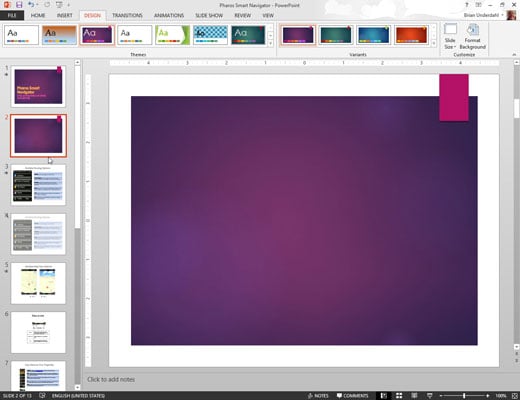
If you want the same picture to appear on every slide, move to Slide Master View.
On the Ribbon, choose Insert→Online Pictures.
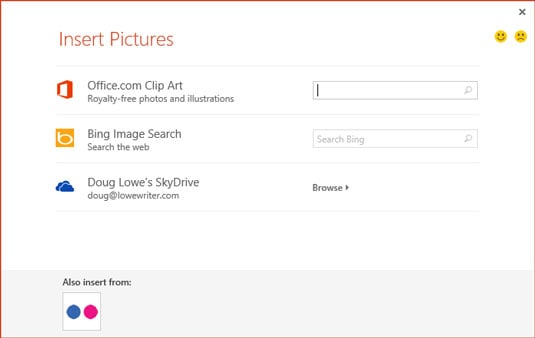
After a brief moment’s hesitation, the Insert Pictures dialog box appears.
Type a keyword in the Search Office.com text box and then press Enter.
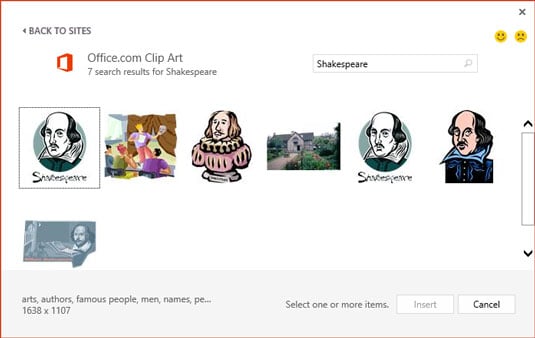
For example, to search for pictures of William Shakespeare, type Shakespeare in the Search For text box and then press Enter.
PowerPoint searches through the Office.com picture collection to locate the picture you’re looking for, and then it displays thumbnails of the pictures it finds.
Click the picture that you want to use, then click Insert.
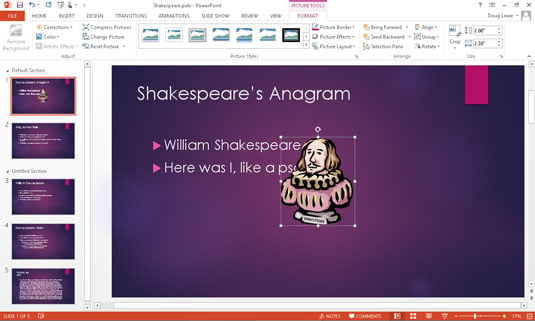
The picture is inserted on the current slide. Notice that a special Picture Tools tab with tools for working with pictures has appeared. This Picture Tools tab appears whenever you select a picture object.
Drag and resize the picture as needed.
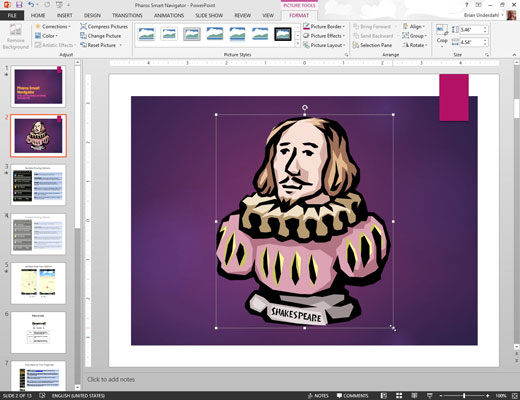
Office.com contains only a limited selection of clip art images, and many of those are a bit too cartoonish. You may have better results if you search for Bing images rather than Office.com images. To search Bing, just type your keyword in the Search Bing text box instead of the Search Office.com text box.