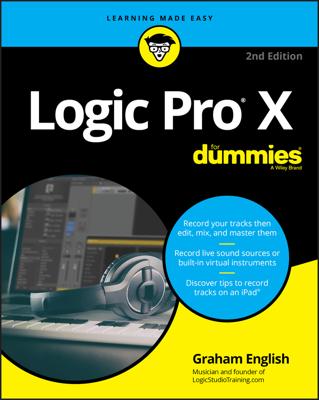What if you’ve already started a project in Logic Pro X but have another project that’s set up the way you want? Importing settings from other projects into your current project is a breeze. Choose File→Project Settings→Import Project Settings.
A dialog asks you to find the project from which you want to import settings. Select the project, choose Import, and the window shown appears, displaying the settings you can import into your project. Select the project settings you want to copy and click Import.
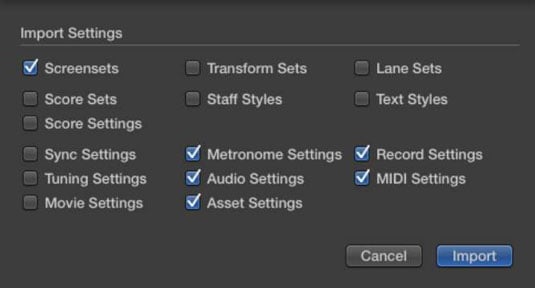
If you want to import track content (the audio and MIDI regions) and channel strip settings from another project, you use another project import option. Choose File→Import→Logic Projects. In the dialog that appears, select the project from which you want to import and then click Import.
The all files browser opens on the right side of the main window and displays the track import view, as shown. Track content, plug-ins, effects sends, I/O (input/output) settings, and automation are shown for every track.
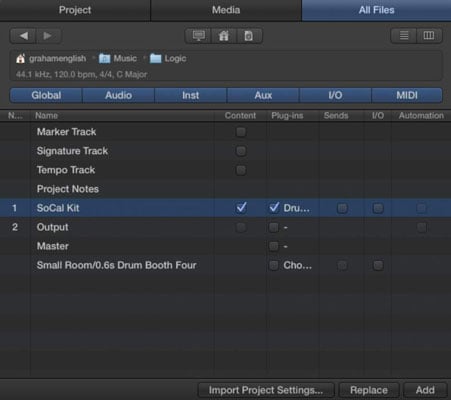
Decide what you want to import by selecting the check boxes. You can also bring in markers and other global track content. When you’re ready to import, click Add to import the content into the current project or click Replace to import the data and replace the content of the currently selected track. Replace mode works on only a single track at a time.
The Import Project Settings button gives you the same dialog as File→Project Settings→Import Project Settings does. As you can see, you can import information into your current project in several ways.
Another way to get to the projects import function is to use the all files browser and navigate to a Logic project. Choose View→Show Browsers or press the F key. Click the All Files tab of the browser, select the project from which you want to import, and double-click the project or click the Import button at the bottom of the browser.
The browser displays the track import view, and you can choose what you would like to import into your current project.